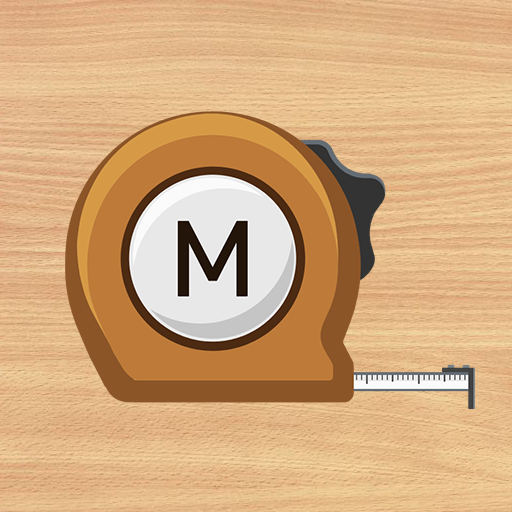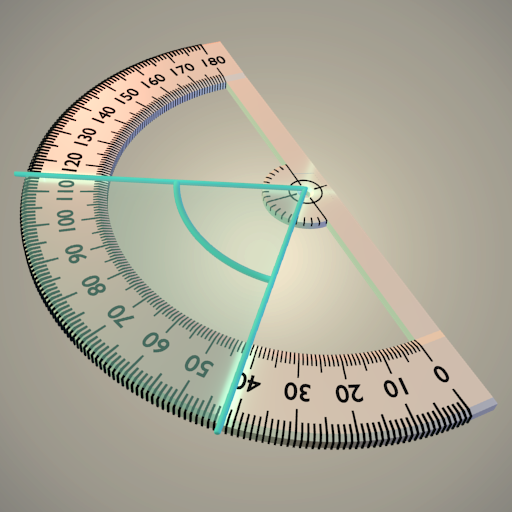Measure Wheel: Distance meter
500M + oyuncunun güvendiği Android Oyun Platformu, BlueStacks ile PC'de oynayın.
Sayfa Değiştirilme tarihi: 1 Haz 2022
Play Measure Wheel: Distance meter on PC
The measurement starts by pressing the Start button and ends by pressing the Stop button. Each time you press the start button, the distance meter will load the current location as a new starting point, while the previous measurement will forget. In order to be able to use the distance meter worldwide, almost all units of measurement (m, ft, yd, Km, Mi ...) are supported.
You can also save all your starting points from which you started the measurement, to later see the distance from that point wherever you are. The distance meter will also save all your coordinates, which you can later load or share with others. In the upper part of the distance meter, you can find important data such as current GPS accuracy, and altitude.
Measure Wheel: Distance meter oyununu PC'de oyna. Başlamak çok kolay.
-
BlueStacks'i PC'nize İndirin ve Yükleyin
-
Play Store'a erişmek için Google girişi yapın ya da daha sonraya bırakın.
-
Sağ üst köşeye Measure Wheel: Distance meter yazarak arayın.
-
Measure Wheel: Distance meter uygulamasını arama sonuçlarından indirmek için tıklayın.
-
(iEğer Adım 2'yi atladıysanız) Measure Wheel: Distance meter uygulamasını yüklemek için Google'a giriş yapın.
-
Oynatmaya başlatmak için ekrandaki Measure Wheel: Distance meter ikonuna tıklayın.