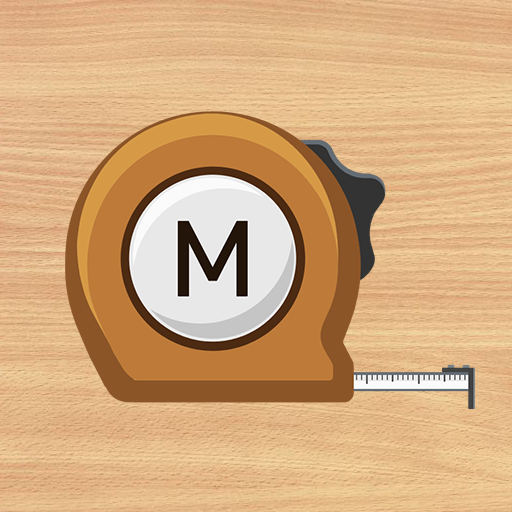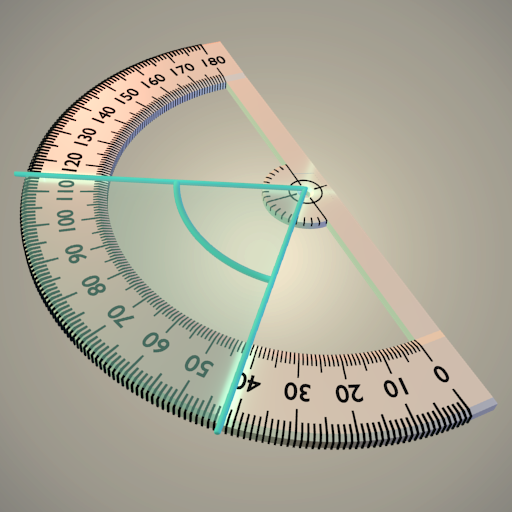Measure Wheel: Distance meter
Tools | Sladjan
在電腦上使用BlueStacks –受到5億以上的遊戲玩家所信任的Android遊戲平台。
Play Measure Wheel: Distance meter on PC
Perform accurate measurements of all types of fields and terrains, as well as playgrounds or road lengths. The GPS receiver of your device is used to measure the distance, and the accuracy of the measurement depends on the quality of signal reception, but also on the weather conditions. In good measuring conditions, the accuracy is about 1 meter, so it is convenient to measure distances greater than 10 meters.
The measurement starts by pressing the Start button and ends by pressing the Stop button. Each time you press the start button, the distance meter will load the current location as a new starting point, while the previous measurement will forget. In order to be able to use the distance meter worldwide, almost all units of measurement (m, ft, yd, Km, Mi ...) are supported.
You can also save all your starting points from which you started the measurement, to later see the distance from that point wherever you are. The distance meter will also save all your coordinates, which you can later load or share with others. In the upper part of the distance meter, you can find important data such as current GPS accuracy, and altitude.
The measurement starts by pressing the Start button and ends by pressing the Stop button. Each time you press the start button, the distance meter will load the current location as a new starting point, while the previous measurement will forget. In order to be able to use the distance meter worldwide, almost all units of measurement (m, ft, yd, Km, Mi ...) are supported.
You can also save all your starting points from which you started the measurement, to later see the distance from that point wherever you are. The distance meter will also save all your coordinates, which you can later load or share with others. In the upper part of the distance meter, you can find important data such as current GPS accuracy, and altitude.
在電腦上遊玩Measure Wheel: Distance meter . 輕易上手.
-
在您的電腦上下載並安裝BlueStacks
-
完成Google登入後即可訪問Play商店,或等你需要訪問Play商店十再登入
-
在右上角的搜索欄中尋找 Measure Wheel: Distance meter
-
點擊以從搜索結果中安裝 Measure Wheel: Distance meter
-
完成Google登入(如果您跳過了步驟2),以安裝 Measure Wheel: Distance meter
-
在首頁畫面中點擊 Measure Wheel: Distance meter 圖標來啟動遊戲