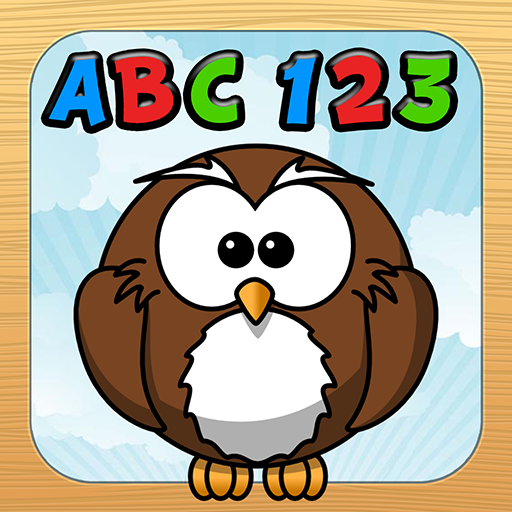Toddler Animal Learn
Spiele auf dem PC mit BlueStacks - der Android-Gaming-Plattform, der über 500 Millionen Spieler vertrauen.
Seite geändert am: 23. November 2018
Play Toddler Animal Learn on PC
• Learn 30 animal names and noises
• Very simple - a child's first game
A simple animal learning game for young children who are just beginning to use touchscreens. This game will help your child learn 30 common animal names and noises. Two game modes allow children to both learn and identify animals. This game is ad free (contains no third party or commercial ads).
Two Game Modes
Learn: In this game mode, your child can tap on any animal tile to hear its name and animal sound. Find: In this game mode, your child is asked to find an animal by name and is given positive feedback when they succeed.
30 Animals
Your children will love the 30 animals included in this game, including: alligator, bear, bee, cat, dog, kangaroo, ladybug, lion, monkey, penguin, rabbit, snake, turtle, zebra, and more. Each animal features real animal sounds and name pronunciation to help your toddlers learn.
Completely Free
There are no ads or in-app purchases in this game - it is completely free. If your child enjoys it, please check out some of our other games.
Questions or comments? Email support@toddlertap.com or visit http://toddlertap.com
Spiele Toddler Animal Learn auf dem PC. Der Einstieg ist einfach.
-
Lade BlueStacks herunter und installiere es auf deinem PC
-
Schließe die Google-Anmeldung ab, um auf den Play Store zuzugreifen, oder mache es später
-
Suche in der Suchleiste oben rechts nach Toddler Animal Learn
-
Klicke hier, um Toddler Animal Learn aus den Suchergebnissen zu installieren
-
Schließe die Google-Anmeldung ab (wenn du Schritt 2 übersprungen hast), um Toddler Animal Learn zu installieren.
-
Klicke auf dem Startbildschirm auf das Toddler Animal Learn Symbol, um mit dem Spielen zu beginnen