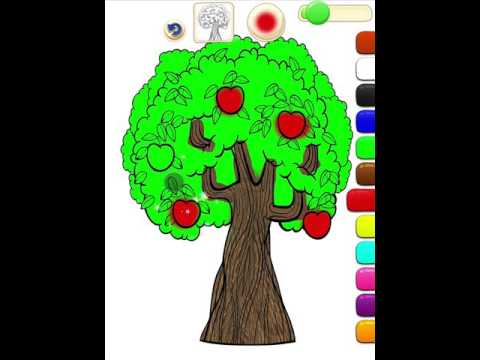Toddler Paint and Draw
Spiele auf dem PC mit BlueStacks - der Android-Gaming-Plattform, der über 500 Millionen Spieler vertrauen.
Seite geändert am: 5. September 2020
Play Toddler Paint and Draw on PC
• 60 brushes and 40 backgrounds
• Multitouch: draw with multiple fingers
This game is ad free (contains no third party or commercial ads).
A painting game easy enough for kids to play on their own, and with enough content to keep them creatively engaged. We found that children love variety, so we included over 60 brushes and 40 backgrounds. The controls are simple: (circle) change brush, (square) change background, (slider) change brush size.
Multitouch Enabled
This allows children to draw with multiple fingers at the same time. Additionally, kids can draw together on larger screens (tablets), and mom and dad can help out too.
60 Brushes
A wide variety of creative, fun, and silly brushes are sure to keep your kids entertained. From rainbows to ropes and cookies to clouds, the brush possibilities are endless! Have an idea for a new brush? Let us know and we'll get it added.
40 Backgrounds
This game features 20 scenic backgrounds and 20 coloring book backgrounds. The scenic backgrounds allow kids to draw anywhere, and the coloring book backgrounds allow kids to draw inside of the lines.
Automatic Saving
Drawings are automatically saved and loaded so that your kids can pick up right where they left off. Enable the Camera option in the Parents menu to allow for saving of pictures to your device's photo library.
Questions or comments? Email support@toddlertap.com or visit http://toddlertap.com
Spiele Toddler Paint and Draw auf dem PC. Der Einstieg ist einfach.
-
Lade BlueStacks herunter und installiere es auf deinem PC
-
Schließe die Google-Anmeldung ab, um auf den Play Store zuzugreifen, oder mache es später
-
Suche in der Suchleiste oben rechts nach Toddler Paint and Draw
-
Klicke hier, um Toddler Paint and Draw aus den Suchergebnissen zu installieren
-
Schließe die Google-Anmeldung ab (wenn du Schritt 2 übersprungen hast), um Toddler Paint and Draw zu installieren.
-
Klicke auf dem Startbildschirm auf das Toddler Paint and Draw Symbol, um mit dem Spielen zu beginnen