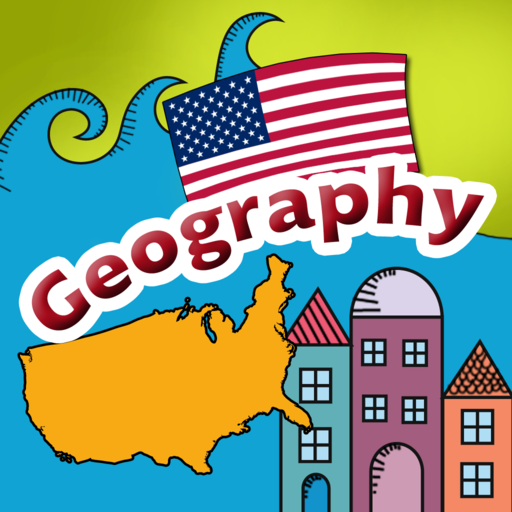Gehobenes Deutsch Sprechen
Juega en PC con BlueStacks: la plataforma de juegos Android, en la que confían más de 500 millones de jugadores.
Página modificada el: 26 de enero de 2020
Play Speaking Sophisticated German on PC
Explore the German language and educate yourself ...
Improve the diction of your texts ...
With this app you can expand your vocabulary and learn sophisticated German words. It can read out loud difficult words for you and, if necessary, continue the search in Google.
You can also find synonyms for words in the texts you have written, such as Bachelor, PhD or Master thesis, and upgrade the quality of your work.
This app is also useful if you want to write songs, poems, etc. or otherwise want to be lyrically active and are looking for the right words.
- Proversion with up to 1200 words, ad-free and with favorites function available!
- Clearly arranged flashcards allow a structured learning experience.
- An integrated quiz allows you to test and expand your skills.
The search function allows you to quickly find suitable words and synonyms to broaden your vocabulary.
The App is in German.
Scientific language, languages, diction, education, German, sophisticated language, technical language, terminology, foreign words, dictionary, educational language, idiom, idioms, technical terms, scientific language, sophisticated vocabulary, verbs, noun, adjective, sophisticated German language, language, sophisticated, German, lexicon, synonym finder
Juega Gehobenes Deutsch Sprechen en la PC. Es fácil comenzar.
-
Descargue e instale BlueStacks en su PC
-
Complete el inicio de sesión de Google para acceder a Play Store, o hágalo más tarde
-
Busque Gehobenes Deutsch Sprechen en la barra de búsqueda en la esquina superior derecha
-
Haga clic para instalar Gehobenes Deutsch Sprechen desde los resultados de búsqueda
-
Complete el inicio de sesión de Google (si omitió el paso 2) para instalar Gehobenes Deutsch Sprechen
-
Haz clic en el ícono Gehobenes Deutsch Sprechen en la pantalla de inicio para comenzar a jugar