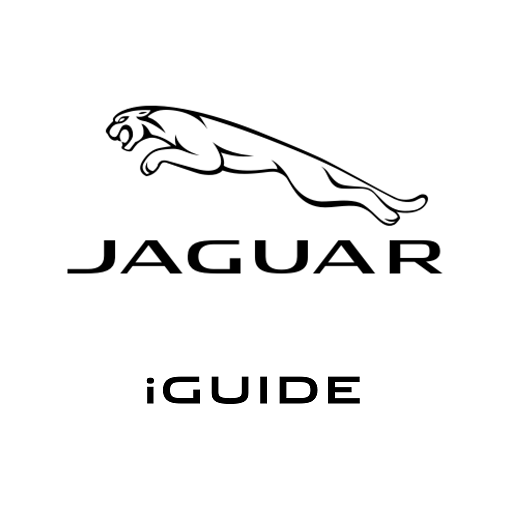랜드로버 iGuide
라이프스타일 | JLR - Land Rover
5억명 이상의 게이머가 신뢰하는 안드로이드 게임 플랫폼 BlueStacks으로 PC에서 플레이하세요.
Play Land Rover iGuide on PC
Land Rover iGuide is an essential mobile application for new owners.
The app makes it simple to find and understand all the need to know features and controls. It also doubles as a mobile owner’s manual, ensuring the answer to any question is always to hand.
The application features four tools:
* Visual Search. Uses a variety of interactive images to identify important and helpful features and controls. It demonstrates how to use them and helps you get the best from your new vehicle.
* The owner’s manual. This digital version of the owner’s manual makes it easy to find the information you’re looking for quickly. A convenient alternative to the printed manual, you can search by key word or category.
* Frequently Asked Questions. A quick reference list, providing answers and information relating to the most common questions about your vehicle.
* Warning lights. A comprehensive and easy to use guide to the various warning lights that might appear on your dashboard. This section tells you what each light means and what to do about it.
No login is required. Just select your vehicle details and the application will download the important content on to your phone, so it is available when you are off line. Only videos require an internet connection. iGuide currently supports the following models:
1. Land Rover Discovery
2. Range Rover Velar
3. Range Rover
4. Range Rover Sports models
5. Range Rover Evoque
6. Land Rover Discovery Sport
The app makes it simple to find and understand all the need to know features and controls. It also doubles as a mobile owner’s manual, ensuring the answer to any question is always to hand.
The application features four tools:
* Visual Search. Uses a variety of interactive images to identify important and helpful features and controls. It demonstrates how to use them and helps you get the best from your new vehicle.
* The owner’s manual. This digital version of the owner’s manual makes it easy to find the information you’re looking for quickly. A convenient alternative to the printed manual, you can search by key word or category.
* Frequently Asked Questions. A quick reference list, providing answers and information relating to the most common questions about your vehicle.
* Warning lights. A comprehensive and easy to use guide to the various warning lights that might appear on your dashboard. This section tells you what each light means and what to do about it.
No login is required. Just select your vehicle details and the application will download the important content on to your phone, so it is available when you are off line. Only videos require an internet connection. iGuide currently supports the following models:
1. Land Rover Discovery
2. Range Rover Velar
3. Range Rover
4. Range Rover Sports models
5. Range Rover Evoque
6. Land Rover Discovery Sport
PC에서 랜드로버 iGuide 플레이해보세요.
-
BlueStacks 다운로드하고 설치
-
Google Play 스토어에 로그인 하기(나중에 진행가능)
-
오른쪽 상단 코너에 랜드로버 iGuide 검색
-
검색 결과 중 랜드로버 iGuide 선택하여 설치
-
구글 로그인 진행(만약 2단계를 지나갔을 경우) 후 랜드로버 iGuide 설치
-
메인 홈화면에서 랜드로버 iGuide 선택하여 실행