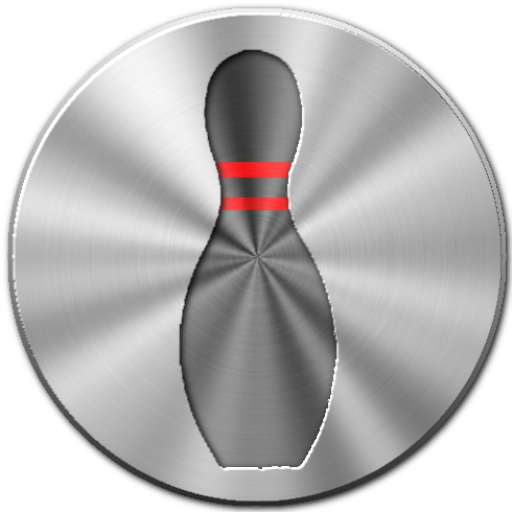Lanetalk - Bowling App
Spiele auf dem PC mit BlueStacks - der Android-Gaming-Plattform, der über 500 Millionen Spieler vertrauen.
Seite geändert am: 14. Januar 2020
Play Lanetalk - Bowling App on PC
Tracks Your Scores Automatically!
Connect to your game in the bowling center and Lanetalk will automatically read your scores in real-time.
* Bowling Training Tool *
Your stats at a glance. Lanetalk automatically reads your scores and keeps track of your progress.
* Challenges *
Compete with friends from all over the World in your local bowlingcenter.
* Live Scoring *
Watch tournaments or leagues from anywhere in real-time.
* Scorecards *
Beautiful and comprehensive scorecards that you can share with friends.
* Master the Leaderboards *
See how you rank at your local lanes.
* Swedish League *
Watch Swedish league matches in a dedicated view.
Supported Scoring Systems:
- Brunswick
- QubicaAMF
- Steltronic
- US Bowling
- Touch Desk
- VBS Viking
- Switch
- Computer Score
- Twelve Strike
Spiele Lanetalk - Bowling App auf dem PC. Der Einstieg ist einfach.
-
Lade BlueStacks herunter und installiere es auf deinem PC
-
Schließe die Google-Anmeldung ab, um auf den Play Store zuzugreifen, oder mache es später
-
Suche in der Suchleiste oben rechts nach Lanetalk - Bowling App
-
Klicke hier, um Lanetalk - Bowling App aus den Suchergebnissen zu installieren
-
Schließe die Google-Anmeldung ab (wenn du Schritt 2 übersprungen hast), um Lanetalk - Bowling App zu installieren.
-
Klicke auf dem Startbildschirm auf das Lanetalk - Bowling App Symbol, um mit dem Spielen zu beginnen