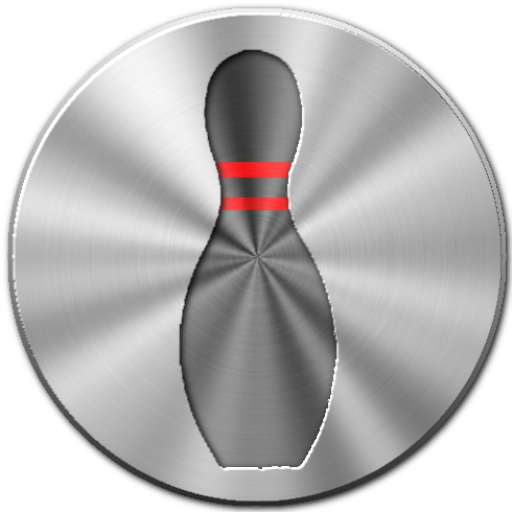Lanetalk - Bowling App
Jouez sur PC avec BlueStacks - la plate-forme de jeu Android, approuvée par + 500M de joueurs.
Page Modifiée le: 14 janvier 2020
Play Lanetalk - Bowling App on PC
Tracks Your Scores Automatically!
Connect to your game in the bowling center and Lanetalk will automatically read your scores in real-time.
* Bowling Training Tool *
Your stats at a glance. Lanetalk automatically reads your scores and keeps track of your progress.
* Challenges *
Compete with friends from all over the World in your local bowlingcenter.
* Live Scoring *
Watch tournaments or leagues from anywhere in real-time.
* Scorecards *
Beautiful and comprehensive scorecards that you can share with friends.
* Master the Leaderboards *
See how you rank at your local lanes.
* Swedish League *
Watch Swedish league matches in a dedicated view.
Supported Scoring Systems:
- Brunswick
- QubicaAMF
- Steltronic
- US Bowling
- Touch Desk
- VBS Viking
- Switch
- Computer Score
- Twelve Strike
Jouez à Lanetalk - Bowling App sur PC. C'est facile de commencer.
-
Téléchargez et installez BlueStacks sur votre PC
-
Connectez-vous à Google pour accéder au Play Store ou faites-le plus tard
-
Recherchez Lanetalk - Bowling App dans la barre de recherche dans le coin supérieur droit
-
Cliquez pour installer Lanetalk - Bowling App à partir des résultats de la recherche
-
Connectez-vous à Google (si vous avez ignoré l'étape 2) pour installer Lanetalk - Bowling App
-
Cliquez sur l'icône Lanetalk - Bowling App sur l'écran d'accueil pour commencer à jouer