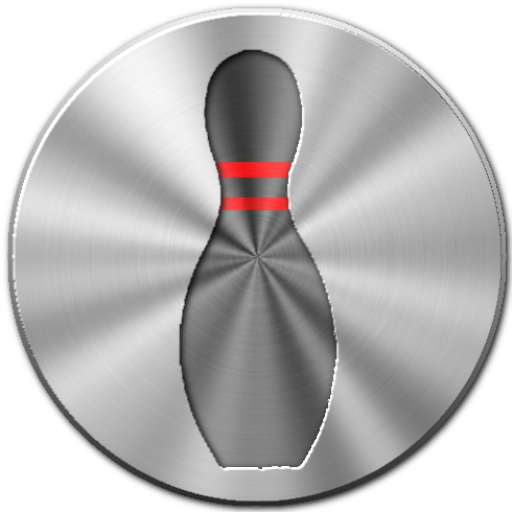Lanetalk - Bowling App
Gioca su PC con BlueStacks: la piattaforma di gioco Android, considerata affidabile da oltre 500 milioni di giocatori.
Pagina modificata il: 14 gennaio 2020
Play Lanetalk - Bowling App on PC
Tracks Your Scores Automatically!
Connect to your game in the bowling center and Lanetalk will automatically read your scores in real-time.
* Bowling Training Tool *
Your stats at a glance. Lanetalk automatically reads your scores and keeps track of your progress.
* Challenges *
Compete with friends from all over the World in your local bowlingcenter.
* Live Scoring *
Watch tournaments or leagues from anywhere in real-time.
* Scorecards *
Beautiful and comprehensive scorecards that you can share with friends.
* Master the Leaderboards *
See how you rank at your local lanes.
* Swedish League *
Watch Swedish league matches in a dedicated view.
Supported Scoring Systems:
- Brunswick
- QubicaAMF
- Steltronic
- US Bowling
- Touch Desk
- VBS Viking
- Switch
- Computer Score
- Twelve Strike
Gioca Lanetalk - Bowling App su PC. È facile iniziare.
-
Scarica e installa BlueStacks sul tuo PC
-
Completa l'accesso a Google per accedere al Play Store o eseguilo in un secondo momento
-
Cerca Lanetalk - Bowling App nella barra di ricerca nell'angolo in alto a destra
-
Fai clic per installare Lanetalk - Bowling App dai risultati della ricerca
-
Completa l'accesso a Google (se hai saltato il passaggio 2) per installare Lanetalk - Bowling App
-
Fai clic sull'icona Lanetalk - Bowling App nella schermata principale per iniziare a giocare