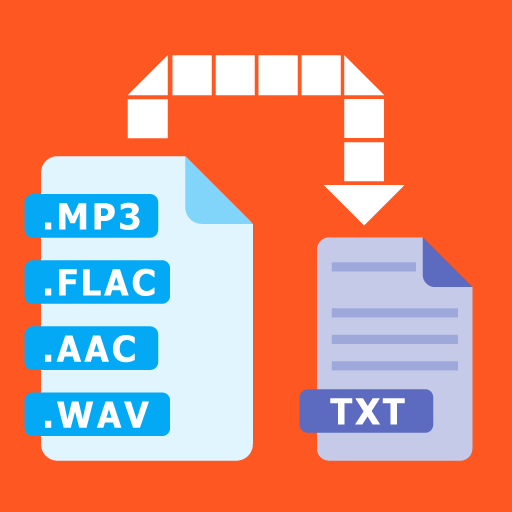Notta - Dictation & Transcription & Audio to text
เล่นบน PC ผ่าน BlueStacks - Android Gaming Platform ที่ได้รับความไว้วางใจจากเกมเมอร์ 500 ล้านคนทั่วโลก
Page Modified on: 9 กันยายน 2563
Play Notta - Dictation & Transcription & Audio to text on PC
What can Notta do?
Real-time recording to text, audio file to text, efficient organization of audio text, support for 104 languages recognition, high accuracy of file transcription. Supports sharing and exporting audio and text.
Open Notta, you can choose to use:
[Real-time transcription of voice]
Turn voice into text in real time and see it when you hear it.
[Transcription of recording file]
Supports recording first, then text, and multiple formats of audio import and text conversion, quick 1 hour audio draft, accurate and efficient.
[Change while listening]
After the recording is completed, modify the text while listening to the recording, making editing easier. You can also specify the sentence to listen to the recording and quickly edit and modify it.
[Share export document]
Supports one-click sharing of audio. Transcribed text can be exported to PDF and TXT file formats for sharing with other applications.
[104 languages recognition]
Supports transliteration in 104 languages, regardless of the language setting of your device.
Who uses Notta?
1. Reporter: Recording interviews, turning conversations into text, and collating press releases while listening to the recordings.
2. Office workers: Record conferences, record daily work priorities, and quickly organize documents.
3. Students: Class lectures, salons, lectures,convenient to listen and look back, do not miss the lecture point.
4. Writer: Eliminate the labor of typing, free your hands, record inspiration anytime, anywhere, and improve writing efficiency.
[Continuous monthly membership instructions]
-3,000 free minutes of transcription per month
-Advanced export options for text transcription
-Subscription price: The monthly subscription product is $7.99 per month.
[Key words]
Transcribe, Transcriber, Record, Speech Recognition, google, ASR, otter, Transcription, Recorder, Audio to text, Speech to text, Stimme, Memo, Treffen, transkribieren, Rede, Diktat, Spracherkennung, Transkription, Aufzeichnung, Re, docs, gotomeeting, voice, AVA, voice memo, meeting, presentation, mic, transcribe, speech, noted, dictation, acr, speak, sense, amber, articulation, dyslexia, hear, scribe, hearing, verbatim, realtime, nuance, dictate, conversation, conference, transcription, remember, dictaphone, Recognize, google, asr, zoom, Evenote, todiost, Otter, Recording transcribe, German transcribe, Japanese transcribe, French transcribe, Portuguese transcribe, Spanish transcribe, German transcribe, Japanese transcribe, French transcribe, Portuguese transcribe, Spanish transcribe
[Terms of Agreement]
Terms of use: https://transcribe-saas-api.langogo.net/static/terms-en-US.html
Privacy Policy: https://transcribe-saas-api.langogo.net/static/policy-en-US.html
We take your valuable opinions very seriously, if you have any feedback, please send them to the email: support@langogo.ai
เล่น Notta - Dictation & Transcription & Audio to text บน PC ได้ง่ายกว่า
-
ดาวน์โหลดและติดตั้ง BlueStacks บน PC ของคุณ
-
ลงชื่อเข้าใช้แอคเคาท์ Google เพื่อเข้าสู่ Play Store หรือทำในภายหลัง
-
ค้นหา Notta - Dictation & Transcription & Audio to text ในช่องค้นหาด้านขวาบนของโปรแกรม
-
คลิกเพื่อติดตั้ง Notta - Dictation & Transcription & Audio to text จากผลการค้นหา
-
ลงชื่อเข้าใช้บัญชี Google Account (หากยังไม่ได้ทำในขั้นที่ 2) เพื่อติดตั้ง Notta - Dictation & Transcription & Audio to text
-
คลิกที่ไอคอน Notta - Dictation & Transcription & Audio to text ในหน้าจอเพื่อเริ่มเล่น