
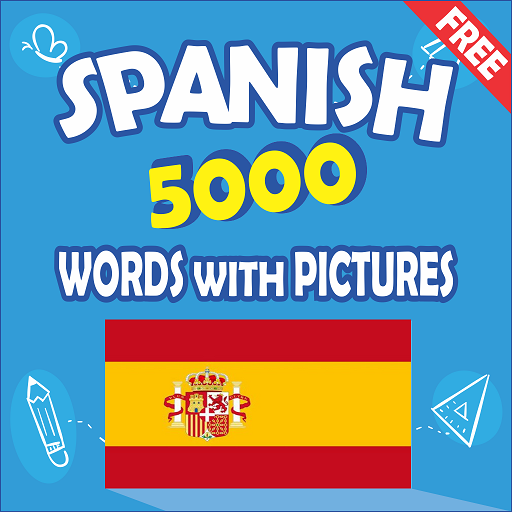
Spanish 5000 Words with Pictures
Juega en PC con BlueStacks: la plataforma de juegos Android, en la que confían más de 500 millones de jugadores.
Página modificada el: 20 de enero de 2020
Play Spanish 5000 Words with Pictures on PC
► It's offline and free .No more boring when learning Spanish, vocabulary. Have fun and learn Spanish, vocabulary as easy as possible. Give it a try and download now !
Features:
► The entire vocabulary has been translated into 89 languages:
✔ Afrikaans ✔ Albanian ✔ Amharic ✔ Arabic ✔ Azerbaijani ✔ Belarusian
✔ Bengali ✔ Bosnian ✔ Bulgarian ✔ Catalan ✔ Chinese ✔ Traditional Chinese
✔ Croatian ✔ Czech ✔ Danish ✔ Dutch ✔ Estonian ✔ Tagalog ✔ Spanish ✔ Spanish
✔ Georgian ✔ Spanish ✔ Greek ✔ Hebrew ✔ Hindi ✔ Hungarian ✔ Icelandic ✔ Igbo
✔ Indonesian ✔ Irish ✔ Spanish ✔ Spanish ✔ Kazakh ✔ Spanish ✔ Latvian
✔ Lithuanian ✔ Macedonian ✔ Malay ✔ Mongolian ✔ Nepali ✔ Spanish ✔ Persian
✔ Polish ✔ Spanish ✔ Brazilian Spanish ✔ Romanian ✔ Spanish ✔ Serbian
✔ Slovak ✔ Slovenian ✔ Spanish ✔ Swahili ✔ Swedish ✔ Thai ✔ Turkish ✔ Ukrainian ✔ Urdu ✔ Vietnamese etc.
► Quality audio pronunciation and images.
► No internet connection required while learning (offline).
► There are many mini games for you, playing game to learn Spanish .
► Add all your new vocabulary to Reminder, it will remind you to learn your Spanish vocabulary daily
► Commonly-used Spanish vocabularies
► 100% Free: No limitations of content or functions in an attempt to make you buy a paid version. Everything is free.
- Please support us by leaving a good rating, or share this app with your friends on Facebook, Twitter or Google+ if you like it.
- If you have any issues regarding this app, please feel free to let us know at: kevinsmithsoftware2017@gmail.com
- LIKE US:
https://www.facebook.com/English5000WordswithPictures
About KevinSmith:
KevinSmith: has developed many applications to help people around the world learn foreign languages for free.
Fun Easy Learn applications improve your Languages skills: speaking, listening and grammar.
The dictionary of the apps has human voice pronunciation for each common phrase to improve your speaking skill.
Juega Spanish 5000 Words with Pictures en la PC. Es fácil comenzar.
-
Descargue e instale BlueStacks en su PC
-
Complete el inicio de sesión de Google para acceder a Play Store, o hágalo más tarde
-
Busque Spanish 5000 Words with Pictures en la barra de búsqueda en la esquina superior derecha
-
Haga clic para instalar Spanish 5000 Words with Pictures desde los resultados de búsqueda
-
Complete el inicio de sesión de Google (si omitió el paso 2) para instalar Spanish 5000 Words with Pictures
-
Haz clic en el ícono Spanish 5000 Words with Pictures en la pantalla de inicio para comenzar a jugar



