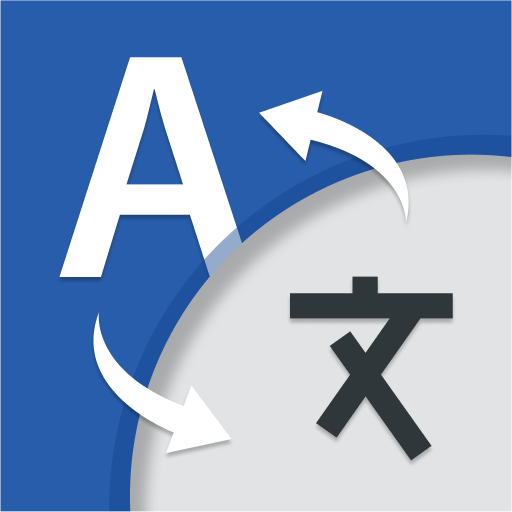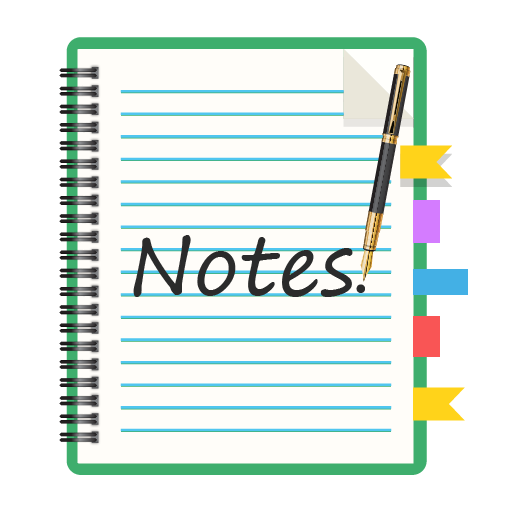Alle Sprache Übersetzen App
Spiele auf dem PC mit BlueStacks - der Android-Gaming-Plattform, der über 500 Millionen Spieler vertrauen.
Seite geändert am: Mar 12, 2025
Run All Language Translate App on PC or Mac
Let BlueStacks turn your PC, Mac, or laptop into the perfect home for All Language Translate App, a fun Productivity app from Dreams Edge Technology.
About the App
All Language Translate App by Dreams Edge Technology is your go-to for breaking language barriers effortlessly. Whether you’re traveling, learning a new language, or in need of instant translations, this productivity app ensures seamless communication with over 130 languages. Expect to translate text, voice, and even images easily, all in one app.
App Features
Universal Translator:
– Supports 130+ languages, including Spanish, Korean, Arabic, and French.
– Facilitates both text and speech translations.
Voice and Text Conversion:
– Instantly translate spoken words or typed texts.
– Offers efficient voice messaging and audio note translations.
Image and OCR Capabilities:
– Use the camera translator to capture and translate text from images.
– Ideal for translating signs, menus, and documents on the go.
File Translation:
– Translate documents (.pdf, .txt, .doc, .docx) with ease.
– Dive into the world of multilingual file handling.
World Dictionary:
– Comprehensive word reference at your fingertips.
– No need to flip through bulky dictionaries anymore.
Remember, for an optimal desktop experience, you might fancy using BlueStacks.
BlueStacks gives you the much-needed freedom to experience your favorite apps on a bigger screen. Get it now.
Spiele Alle Sprache Übersetzen App auf dem PC. Der Einstieg ist einfach.
-
Lade BlueStacks herunter und installiere es auf deinem PC
-
Schließe die Google-Anmeldung ab, um auf den Play Store zuzugreifen, oder mache es später
-
Suche in der Suchleiste oben rechts nach Alle Sprache Übersetzen App
-
Klicke hier, um Alle Sprache Übersetzen App aus den Suchergebnissen zu installieren
-
Schließe die Google-Anmeldung ab (wenn du Schritt 2 übersprungen hast), um Alle Sprache Übersetzen App zu installieren.
-
Klicke auf dem Startbildschirm auf das Alle Sprache Übersetzen App Symbol, um mit dem Spielen zu beginnen