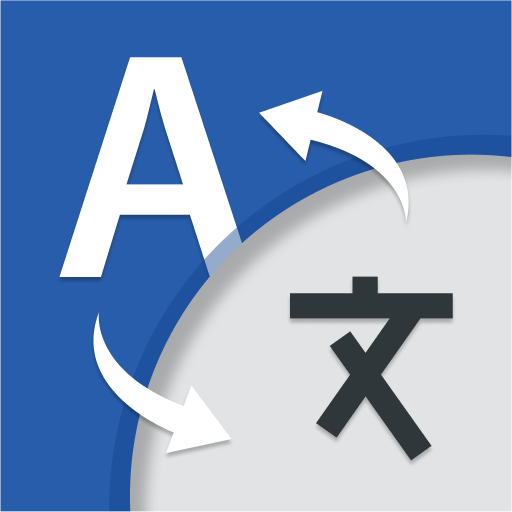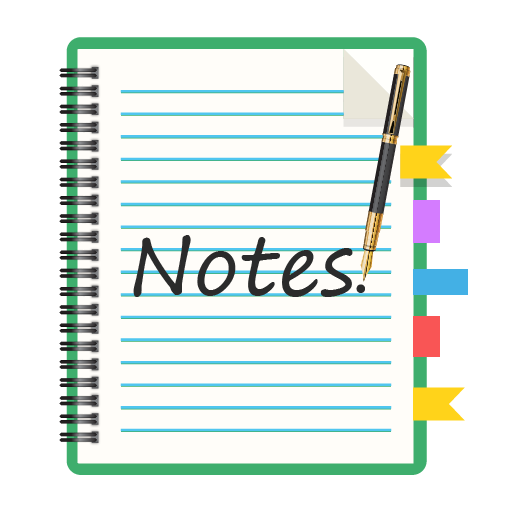모두 언어 번역하다 앱
5억명 이상의 게이머가 신뢰하는 안드로이드 게임 플랫폼 BlueStacks으로 PC에서 플레이하세요.
Run All Language Translate App on PC or Mac
Let BlueStacks turn your PC, Mac, or laptop into the perfect home for All Language Translate App, a fun Productivity app from Dreams Edge Technology.
About the App
All Language Translate App by Dreams Edge Technology is your go-to for breaking language barriers effortlessly. Whether you’re traveling, learning a new language, or in need of instant translations, this productivity app ensures seamless communication with over 130 languages. Expect to translate text, voice, and even images easily, all in one app.
App Features
Universal Translator:
– Supports 130+ languages, including Spanish, Korean, Arabic, and French.
– Facilitates both text and speech translations.
Voice and Text Conversion:
– Instantly translate spoken words or typed texts.
– Offers efficient voice messaging and audio note translations.
Image and OCR Capabilities:
– Use the camera translator to capture and translate text from images.
– Ideal for translating signs, menus, and documents on the go.
File Translation:
– Translate documents (.pdf, .txt, .doc, .docx) with ease.
– Dive into the world of multilingual file handling.
World Dictionary:
– Comprehensive word reference at your fingertips.
– No need to flip through bulky dictionaries anymore.
Remember, for an optimal desktop experience, you might fancy using BlueStacks.
BlueStacks gives you the much-needed freedom to experience your favorite apps on a bigger screen. Get it now.
PC에서 모두 언어 번역하다 앱 플레이해보세요.
-
BlueStacks 다운로드하고 설치
-
Google Play 스토어에 로그인 하기(나중에 진행가능)
-
오른쪽 상단 코너에 모두 언어 번역하다 앱 검색
-
검색 결과 중 모두 언어 번역하다 앱 선택하여 설치
-
구글 로그인 진행(만약 2단계를 지나갔을 경우) 후 모두 언어 번역하다 앱 설치
-
메인 홈화면에서 모두 언어 번역하다 앱 선택하여 실행