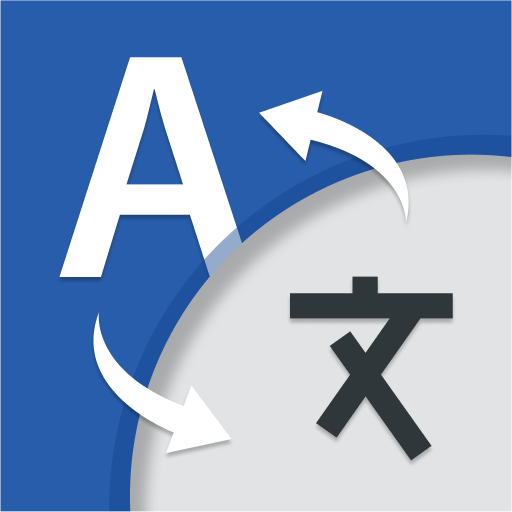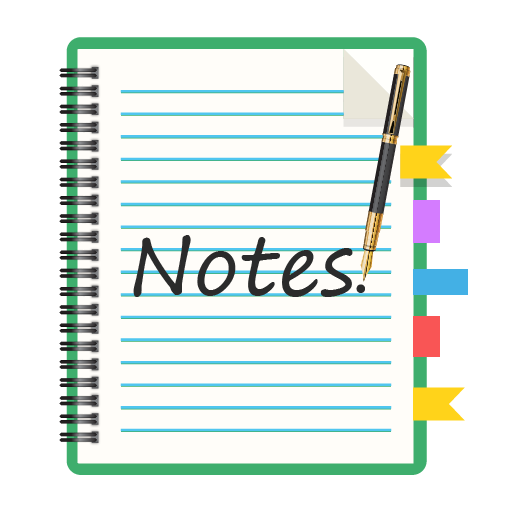全部 語言 翻譯 應用程序
在電腦上使用BlueStacks –受到5億以上的遊戲玩家所信任的Android遊戲平台。
Run All Language Translate App on PC or Mac
Let BlueStacks turn your PC, Mac, or laptop into the perfect home for All Language Translate App, a fun Productivity app from Dreams Edge Technology.
About the App
All Language Translate App by Dreams Edge Technology is your go-to for breaking language barriers effortlessly. Whether you’re traveling, learning a new language, or in need of instant translations, this productivity app ensures seamless communication with over 130 languages. Expect to translate text, voice, and even images easily, all in one app.
App Features
Universal Translator:
– Supports 130+ languages, including Spanish, Korean, Arabic, and French.
– Facilitates both text and speech translations.
Voice and Text Conversion:
– Instantly translate spoken words or typed texts.
– Offers efficient voice messaging and audio note translations.
Image and OCR Capabilities:
– Use the camera translator to capture and translate text from images.
– Ideal for translating signs, menus, and documents on the go.
File Translation:
– Translate documents (.pdf, .txt, .doc, .docx) with ease.
– Dive into the world of multilingual file handling.
World Dictionary:
– Comprehensive word reference at your fingertips.
– No need to flip through bulky dictionaries anymore.
Remember, for an optimal desktop experience, you might fancy using BlueStacks.
BlueStacks gives you the much-needed freedom to experience your favorite apps on a bigger screen. Get it now.
在電腦上遊玩全部 語言 翻譯 應用程序 . 輕易上手.
-
在您的電腦上下載並安裝BlueStacks
-
完成Google登入後即可訪問Play商店,或等你需要訪問Play商店十再登入
-
在右上角的搜索欄中尋找 全部 語言 翻譯 應用程序
-
點擊以從搜索結果中安裝 全部 語言 翻譯 應用程序
-
完成Google登入(如果您跳過了步驟2),以安裝 全部 語言 翻譯 應用程序
-
在首頁畫面中點擊 全部 語言 翻譯 應用程序 圖標來啟動遊戲