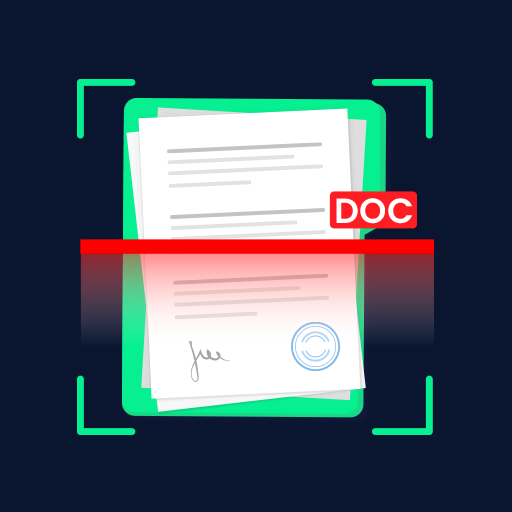Scanner App for PDF - Cam Scan
العب على الكمبيوتر الشخصي مع BlueStacks - نظام أندرويد للألعاب ، موثوق به من قبل أكثر من 500 مليون لاعب.
تم تعديل الصفحة في: 17 ديسمبر 2020
Play Scanner App for PDF - Cam Scan on PC
The Cam Scan is a PDF document scanner application that turns your phone into a portable document scanner. you can scan documents, photos, receipts, reports, or just about anything as images or PDFs.
The scan will be saved to the device in image or PDF format. Name and organize your scan to a folder, or share it in the following ways:
Upload JPG and PDF files to the cloud disk(Dropbox, OneDrive, Google Drive, or more)
E-mail, print
Features:
Mobile phone document, automatically remove the clutter background, generate high-definition JPEG pictures or PDF files.
Batch scanning
Filters(black & white, color, grayscale)
Document merge copy and move
Quick search by document title
Automatically detects page edges
Set the PDF page size (Letter, Legal, A4, etc.)
Add Signatures.
Back up & Restore by Google Drive
We’d love to hear your feedback: llcamscan@gmail.com
العب Scanner App for PDF - Cam Scan على جهاز الكمبيوتر. من السهل البدء.
-
قم بتنزيل BlueStacks وتثبيته على جهاز الكمبيوتر الخاص بك
-
أكمل تسجيل الدخول إلى Google للوصول إلى متجر Play ، أو قم بذلك لاحقًا
-
ابحث عن Scanner App for PDF - Cam Scan في شريط البحث أعلى الزاوية اليمنى
-
انقر لتثبيت Scanner App for PDF - Cam Scan من نتائج البحث
-
أكمل تسجيل الدخول إلى Google (إذا تخطيت الخطوة 2) لتثبيت Scanner App for PDF - Cam Scan
-
انقر على أيقونة Scanner App for PDF - Cam Scan على الشاشة الرئيسية لبدء اللعب