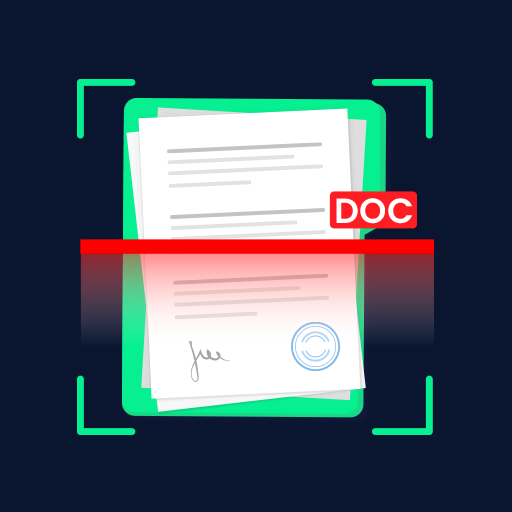Scanner App for PDF - Cam Scan
Gioca su PC con BlueStacks: la piattaforma di gioco Android, considerata affidabile da oltre 500 milioni di giocatori.
Pagina modificata il: 17 dicembre 2020
Play Scanner App for PDF - Cam Scan on PC
The Cam Scan is a PDF document scanner application that turns your phone into a portable document scanner. you can scan documents, photos, receipts, reports, or just about anything as images or PDFs.
The scan will be saved to the device in image or PDF format. Name and organize your scan to a folder, or share it in the following ways:
Upload JPG and PDF files to the cloud disk(Dropbox, OneDrive, Google Drive, or more)
E-mail, print
Features:
Mobile phone document, automatically remove the clutter background, generate high-definition JPEG pictures or PDF files.
Batch scanning
Filters(black & white, color, grayscale)
Document merge copy and move
Quick search by document title
Automatically detects page edges
Set the PDF page size (Letter, Legal, A4, etc.)
Add Signatures.
Back up & Restore by Google Drive
We’d love to hear your feedback: llcamscan@gmail.com
Gioca Scanner App for PDF - Cam Scan su PC. È facile iniziare.
-
Scarica e installa BlueStacks sul tuo PC
-
Completa l'accesso a Google per accedere al Play Store o eseguilo in un secondo momento
-
Cerca Scanner App for PDF - Cam Scan nella barra di ricerca nell'angolo in alto a destra
-
Fai clic per installare Scanner App for PDF - Cam Scan dai risultati della ricerca
-
Completa l'accesso a Google (se hai saltato il passaggio 2) per installare Scanner App for PDF - Cam Scan
-
Fai clic sull'icona Scanner App for PDF - Cam Scan nella schermata principale per iniziare a giocare