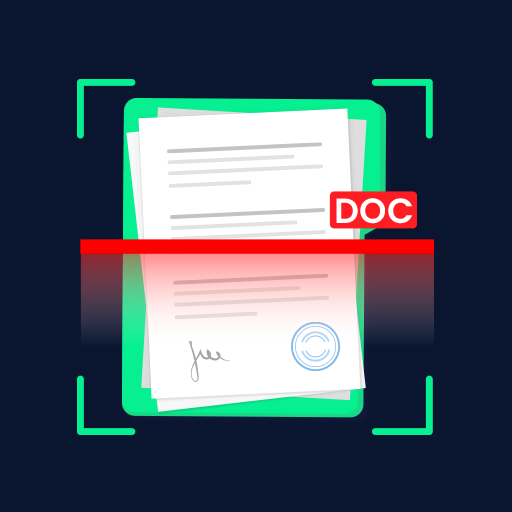このページには広告が含まれます

Scanner App for PDF - Cam Scan
仕事効率化 | MO LL
BlueStacksを使ってPCでプレイ - 5憶以上のユーザーが愛用している高機能Androidゲーミングプラットフォーム
Play Scanner App for PDF - Cam Scan on PC
Fast and easy way to scanner, professional and clear pdf documents.
The Cam Scan is a PDF document scanner application that turns your phone into a portable document scanner. you can scan documents, photos, receipts, reports, or just about anything as images or PDFs.
The scan will be saved to the device in image or PDF format. Name and organize your scan to a folder, or share it in the following ways:
Upload JPG and PDF files to the cloud disk(Dropbox, OneDrive, Google Drive, or more)
E-mail, print
Features:
Mobile phone document, automatically remove the clutter background, generate high-definition JPEG pictures or PDF files.
Batch scanning
Filters(black & white, color, grayscale)
Document merge copy and move
Quick search by document title
Automatically detects page edges
Set the PDF page size (Letter, Legal, A4, etc.)
Add Signatures.
Back up & Restore by Google Drive
We’d love to hear your feedback: llcamscan@gmail.com
The Cam Scan is a PDF document scanner application that turns your phone into a portable document scanner. you can scan documents, photos, receipts, reports, or just about anything as images or PDFs.
The scan will be saved to the device in image or PDF format. Name and organize your scan to a folder, or share it in the following ways:
Upload JPG and PDF files to the cloud disk(Dropbox, OneDrive, Google Drive, or more)
E-mail, print
Features:
Mobile phone document, automatically remove the clutter background, generate high-definition JPEG pictures or PDF files.
Batch scanning
Filters(black & white, color, grayscale)
Document merge copy and move
Quick search by document title
Automatically detects page edges
Set the PDF page size (Letter, Legal, A4, etc.)
Add Signatures.
Back up & Restore by Google Drive
We’d love to hear your feedback: llcamscan@gmail.com
Scanner App for PDF - Cam ScanをPCでプレイ
-
BlueStacksをダウンロードしてPCにインストールします。
-
GoogleにサインインしてGoogle Play ストアにアクセスします。(こちらの操作は後で行っても問題ありません)
-
右上の検索バーにScanner App for PDF - Cam Scanを入力して検索します。
-
クリックして検索結果からScanner App for PDF - Cam Scanをインストールします。
-
Googleサインインを完了してScanner App for PDF - Cam Scanをインストールします。※手順2を飛ばしていた場合
-
ホーム画面にてScanner App for PDF - Cam Scanのアイコンをクリックしてアプリを起動します。