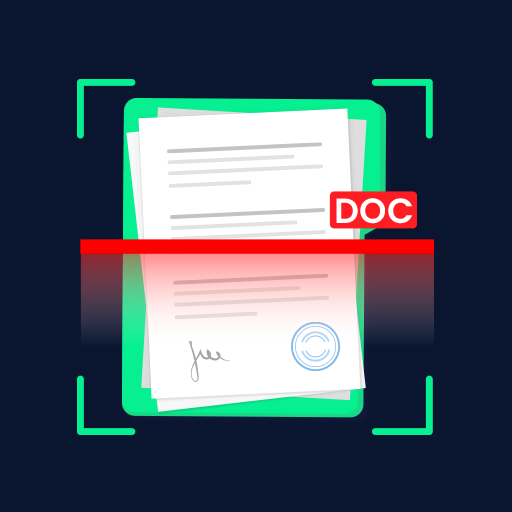Scanner App for PDF - Cam Scan
Играйте на ПК с BlueStacks – игровой платформе для приложений на Android. Нас выбирают более 500 млн. игроков.
Страница изменена: 17 декабря 2020 г.
Play Scanner App for PDF - Cam Scan on PC
The Cam Scan is a PDF document scanner application that turns your phone into a portable document scanner. you can scan documents, photos, receipts, reports, or just about anything as images or PDFs.
The scan will be saved to the device in image or PDF format. Name and organize your scan to a folder, or share it in the following ways:
Upload JPG and PDF files to the cloud disk(Dropbox, OneDrive, Google Drive, or more)
E-mail, print
Features:
Mobile phone document, automatically remove the clutter background, generate high-definition JPEG pictures or PDF files.
Batch scanning
Filters(black & white, color, grayscale)
Document merge copy and move
Quick search by document title
Automatically detects page edges
Set the PDF page size (Letter, Legal, A4, etc.)
Add Signatures.
Back up & Restore by Google Drive
We’d love to hear your feedback: llcamscan@gmail.com
Играйте в игру Scanner App for PDF - Cam Scan на ПК. Это легко и просто.
-
Скачайте и установите BlueStacks на ПК.
-
Войдите в аккаунт Google, чтобы получить доступ к Google Play, или сделайте это позже.
-
В поле поиска, которое находится в правой части экрана, введите название игры – Scanner App for PDF - Cam Scan.
-
Среди результатов поиска найдите игру Scanner App for PDF - Cam Scan и нажмите на кнопку "Установить".
-
Завершите авторизацию в Google (если вы пропустили этот шаг в начале) и установите игру Scanner App for PDF - Cam Scan.
-
Нажмите на ярлык игры Scanner App for PDF - Cam Scan на главном экране, чтобы начать играть.