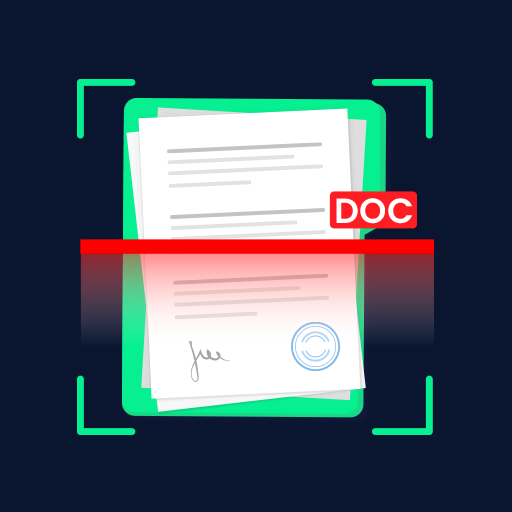Scanner App for PDF - Cam Scan
效率提升 | MO LL
在電腦上使用BlueStacks –受到5億以上的遊戲玩家所信任的Android遊戲平台。
Play Scanner App for PDF - Cam Scan on PC
Fast and easy way to scanner, professional and clear pdf documents.
The Cam Scan is a PDF document scanner application that turns your phone into a portable document scanner. you can scan documents, photos, receipts, reports, or just about anything as images or PDFs.
The scan will be saved to the device in image or PDF format. Name and organize your scan to a folder, or share it in the following ways:
Upload JPG and PDF files to the cloud disk(Dropbox, OneDrive, Google Drive, or more)
E-mail, print
Features:
Mobile phone document, automatically remove the clutter background, generate high-definition JPEG pictures or PDF files.
Batch scanning
Filters(black & white, color, grayscale)
Document merge copy and move
Quick search by document title
Automatically detects page edges
Set the PDF page size (Letter, Legal, A4, etc.)
Add Signatures.
Back up & Restore by Google Drive
We’d love to hear your feedback: llcamscan@gmail.com
The Cam Scan is a PDF document scanner application that turns your phone into a portable document scanner. you can scan documents, photos, receipts, reports, or just about anything as images or PDFs.
The scan will be saved to the device in image or PDF format. Name and organize your scan to a folder, or share it in the following ways:
Upload JPG and PDF files to the cloud disk(Dropbox, OneDrive, Google Drive, or more)
E-mail, print
Features:
Mobile phone document, automatically remove the clutter background, generate high-definition JPEG pictures or PDF files.
Batch scanning
Filters(black & white, color, grayscale)
Document merge copy and move
Quick search by document title
Automatically detects page edges
Set the PDF page size (Letter, Legal, A4, etc.)
Add Signatures.
Back up & Restore by Google Drive
We’d love to hear your feedback: llcamscan@gmail.com
在電腦上遊玩Scanner App for PDF - Cam Scan . 輕易上手.
-
在您的電腦上下載並安裝BlueStacks
-
完成Google登入後即可訪問Play商店,或等你需要訪問Play商店十再登入
-
在右上角的搜索欄中尋找 Scanner App for PDF - Cam Scan
-
點擊以從搜索結果中安裝 Scanner App for PDF - Cam Scan
-
完成Google登入(如果您跳過了步驟2),以安裝 Scanner App for PDF - Cam Scan
-
在首頁畫面中點擊 Scanner App for PDF - Cam Scan 圖標來啟動遊戲