
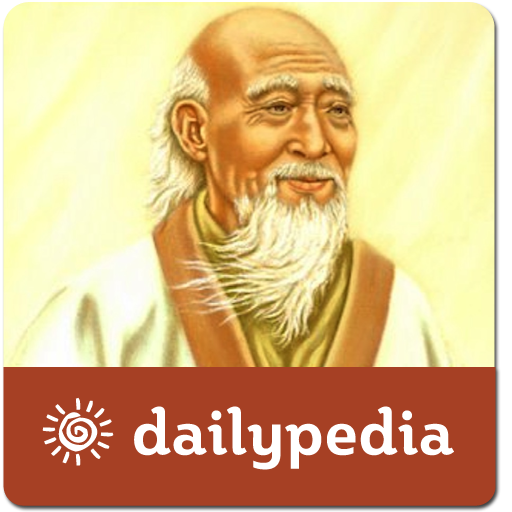
Lao Tzu Daily
Jogue no PC com BlueStacks - A Plataforma de Jogos Android, confiada por mais de 500 milhões de jogadores.
Página modificada em: 2 de novembro de 2019
Play Lao Tzu Daily on PC
Laozi or Lao Tzu was a philosopher and poet of ancient China. He is best known as the reputed author of the Tao Te Ching and the founder of philosophical Taoism, but he is also revered as a deity in religious Taoism and traditional Chinese religions.
Lao Tzu Daily brings the wisdom of Lao Tzu to you in a form of Mobile App, wake up every day, with Laozi, starting today.
The app has some nice features:
- Browse Dailytunes now & set them as your app tune!
- Weekly planner to set different tune for different day!
- Set Daily tunes as Ringtone or Alarm Tone!
- Share daily quote on social network & using other messaging tools
- Listen to background music, to create a serene environment
- Set an alarm to receive daily quote notification
- Add Quotes to your favorites
- Copy the quote to Clipboard
- In app purchase (to make the application Ad free)
- Look at other Dailypedia Apps
Download Now & enjoy daily bliss!
Jogue Lao Tzu Daily no PC. É fácil começar.
-
Baixe e instale o BlueStacks no seu PC
-
Conclua o login do Google para acessar a Play Store ou faça isso mais tarde
-
Procure por Lao Tzu Daily na barra de pesquisa no canto superior direito
-
Clique para instalar Lao Tzu Daily a partir dos resultados da pesquisa
-
Conclua o login do Google (caso você pulou a etapa 2) para instalar o Lao Tzu Daily
-
Clique no ícone do Lao Tzu Daily na tela inicial para começar a jogar



