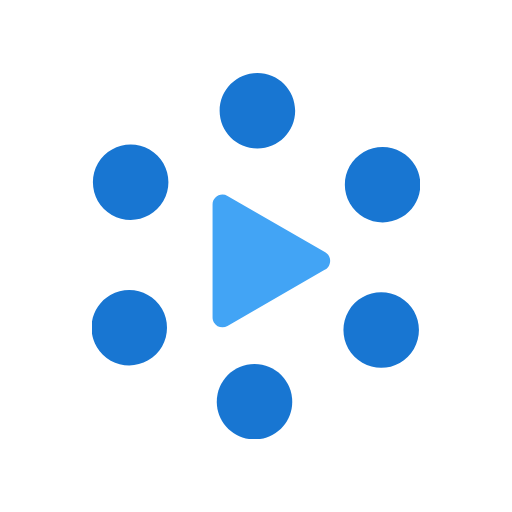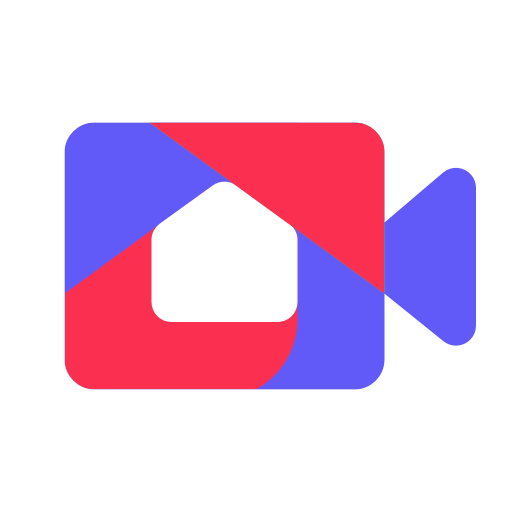
Lark Meetings
เล่นบน PC ผ่าน BlueStacks - Android Gaming Platform ที่ได้รับความไว้วางใจจากเกมเมอร์ 500 ล้านคนทั่วโลก
Page Modified on: 14 เมษายน 2563
Play Lark Meetings on PC
100-person video calls
Enjoy smooth HD video and audio calls for up to 100 video participants. Host anything—1:1s, team meetings, live events—without the need to meet in person.
Collaborate across organizations
Share meeting details to allow participants to join the meeting with just one click. Users can initiate "guest mode" to allow people to join the meeting directly with the meeting ID without registration or login.
One-click login
Use Lark account to log into Lark Meetings and join meetings with a breeze from desktop or mobile.
Real-time content sharing
Share your screen to show meeting materials and conduct focused discussions.
เล่น Lark Meetings บน PC ได้ง่ายกว่า
-
ดาวน์โหลดและติดตั้ง BlueStacks บน PC ของคุณ
-
ลงชื่อเข้าใช้แอคเคาท์ Google เพื่อเข้าสู่ Play Store หรือทำในภายหลัง
-
ค้นหา Lark Meetings ในช่องค้นหาด้านขวาบนของโปรแกรม
-
คลิกเพื่อติดตั้ง Lark Meetings จากผลการค้นหา
-
ลงชื่อเข้าใช้บัญชี Google Account (หากยังไม่ได้ทำในขั้นที่ 2) เพื่อติดตั้ง Lark Meetings
-
คลิกที่ไอคอน Lark Meetings ในหน้าจอเพื่อเริ่มเล่น