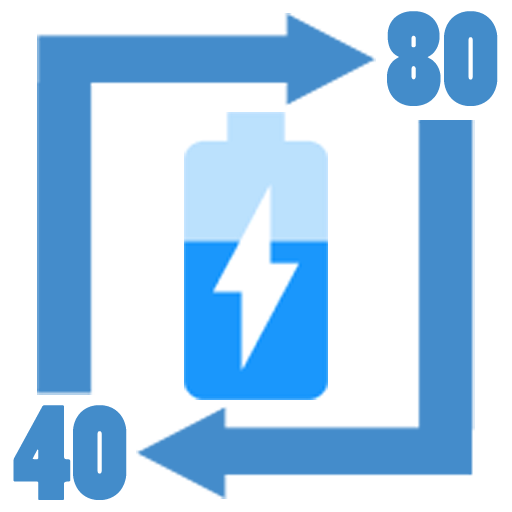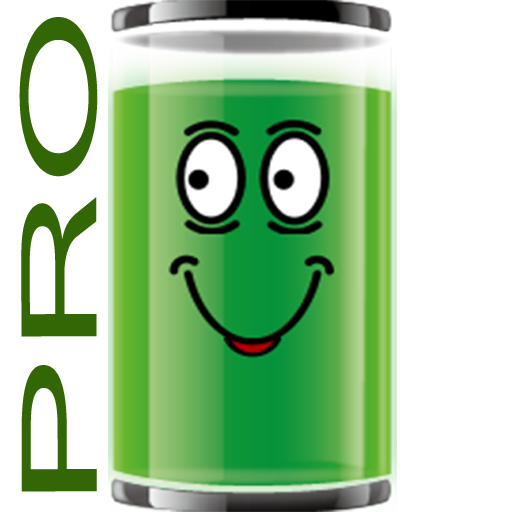Battery Notifier Pro BT
Play on PC with BlueStacks – the Android Gaming Platform, trusted by 500M+ gamers.
Page Modified on: June 7, 2017
Play Battery Notifier Pro BT on PC
Battery alarm notifications with features and options not found in other apps
24 free HD add-on themes - Many bright add-on numbers for dim status bars
INCREASE IN HIDDEN MALWARE WITH OUR NAME IN APK FILES - PLEASE READ
Help! I Can't Uninstall Your App!
https://batterynotifierpro.blogspot.com/2018/04/help-i-cant-uninstall-your-app.html
Copycats!
Back in 2011when I co-developed Battery Notifier BT Free (Battery Notifier Big Text at the time) and Battery Notifier Pro BT with my programming partner, there was only one app with the name Battery Notifier which was created by my partner. Now there seems to be all kinds of apps with the name Battery Notifier in them. To be certain you have the original apps, with no ads whatsoever, only download them from Google Play, and make sure the developer is Shkil/larryvgs.
Features...
* Notification Priority option (Android 4.1 and up)
* 9 new HD add-on themes including Percent HD add-ons with the percent sign!
* Neon HD add-ons - Fuchsia, purple, yellow, orange or red from 100 to zero
* Animated charging icons - Easily confirm your charger is connected
* Roboto HD and bright ArialXL-b HD 4-color fonts included
* Display colors you want at the levels you want
* No Internet connection means least battery drain
* Charger connection and disconnection alerts
* Wireless charger support (Android 4.2 and up)
"Fantastic app" "powerful battery manager" "clean and simple user interface" "easy-to-use" "definitely worth your time and money" - AppEggs.Com (Editor's Pick)
Compare our battery alert features other apps can’t match…
* Custom full charge notification percentage (70% to 100%)
* Play sound notifications in a loop
* Quiet hours (Mute alarms at certain hours)
* Various vibration lengths
* LED notifications (supported devices)
* Mute alerts (Postpone alarms)
* Repeat intervals (Low and full battery alarms)
Plus...
* Privacy concerns? - Only three permissions and no ads!
* Battery temp (C or F), health, and "plugged/unplugged since" info in dashboard
* All of the above and voltage in swipe down notification area
* 1% Motorola fix
Posts at http://batterynotifierpro.blogspot.com/
Help! I Can't Uninstall Your App!
Most Frequently Asked Questions
Least Battery Drain Verified!
Recommended Antivirus and Privacy Apps
Some Free Apps Aren't Free
Least Battery Drain Verified! - Go to...
http://batterynotifierpro.blogspot.com/2013/08/least-battery-drain-verified-again_12.html
Our Google+ Page
https://plus.google.com/112191445652951156541
Bright & extra-large HD add-ons for brightest colors possible. 24 total HD add-ons with 50% higher resolution than our previous fonts.
Download in the app or use "bnbt" to search for add-ons in browser at Google Play.
Search for "bnbt" with these shortcuts, or combine with other shortcuts:
HD: hi
Extra-large: xl
Bright: br
Regular icons: md
Love to personalize, but don't want to drain your battery? Because we leave out some things, our app puts the least strain on your battery of any Android battery app. But with things you want, and features you'll use.
According to Androlib stats, now in the top 1% of ALL paid Android apps on Google Play!
Have a problem with Battery Notifier Pro BT 2.1.18?
See our most FAQ at:
https://batterynotifierpro.blogspot.com/2017/01/most-frequently-asked-questions.html
If you can't find an answer there, e-mail us at bnprobt@gmail.com and we'll try to help.
Please be aware questions asked elsewhere might be overlooked.
(Please allow us time to respond as we are very busy these days.)
Play Battery Notifier Pro BT on PC. It’s easy to get started.
-
Download and install BlueStacks on your PC
-
Complete Google sign-in to access the Play Store, or do it later
-
Look for Battery Notifier Pro BT in the search bar at the top right corner
-
Click to install Battery Notifier Pro BT from the search results
-
Complete Google sign-in (if you skipped step 2) to install Battery Notifier Pro BT
-
Click the Battery Notifier Pro BT icon on the home screen to start playing