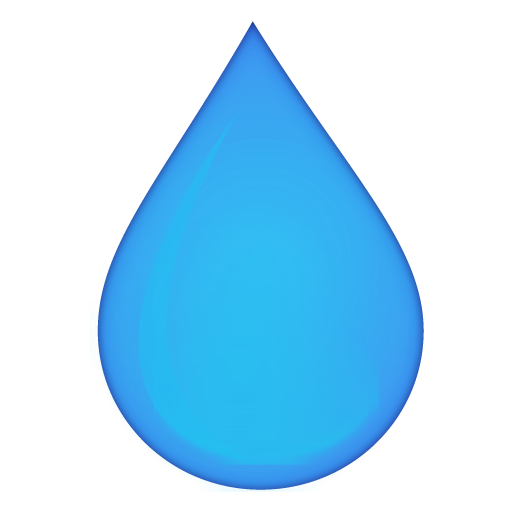このページには広告が含まれます

Water Drink Reminder
健康&フィットネス | Laselabs - Ladislav Šebo
BlueStacksを使ってPCでプレイ - 5憶以上のユーザーが愛用している高機能Androidゲーミングプラットフォーム
Play Water Drink Reminder on PC
Our bodies are more than 50% water.
Water is essential to our lives.
But we often do not drink the necessary amount of water.
This free app can help you to change it.
The Drink water reminder application will help you keep your drinking regime.
Calculate how much you need to drink water during the day based on your gender, weight, physical activity, ambient temperatures and dehydrating drinks that you have drunk.
After drinking the water, add the amount to the application.
The Drink water reminder app will show you how much you've drank from the daily amount and how much remains.
Recording of cups of water during the day.
Possibility to delete the record.
Set up notifications according to the time you wake up and sleep.
Choose the interval between notifications.
Application widget on main screen of your mobile phone.
Hydrate your body.
This is not an app designed for medical purposes but for people who want to have more control over their drinking regime.
Water is essential to our lives.
But we often do not drink the necessary amount of water.
This free app can help you to change it.
The Drink water reminder application will help you keep your drinking regime.
Calculate how much you need to drink water during the day based on your gender, weight, physical activity, ambient temperatures and dehydrating drinks that you have drunk.
After drinking the water, add the amount to the application.
The Drink water reminder app will show you how much you've drank from the daily amount and how much remains.
Recording of cups of water during the day.
Possibility to delete the record.
Set up notifications according to the time you wake up and sleep.
Choose the interval between notifications.
Application widget on main screen of your mobile phone.
Hydrate your body.
This is not an app designed for medical purposes but for people who want to have more control over their drinking regime.
Water Drink ReminderをPCでプレイ
-
BlueStacksをダウンロードしてPCにインストールします。
-
GoogleにサインインしてGoogle Play ストアにアクセスします。(こちらの操作は後で行っても問題ありません)
-
右上の検索バーにWater Drink Reminderを入力して検索します。
-
クリックして検索結果からWater Drink Reminderをインストールします。
-
Googleサインインを完了してWater Drink Reminderをインストールします。※手順2を飛ばしていた場合
-
ホーム画面にてWater Drink Reminderのアイコンをクリックしてアプリを起動します。