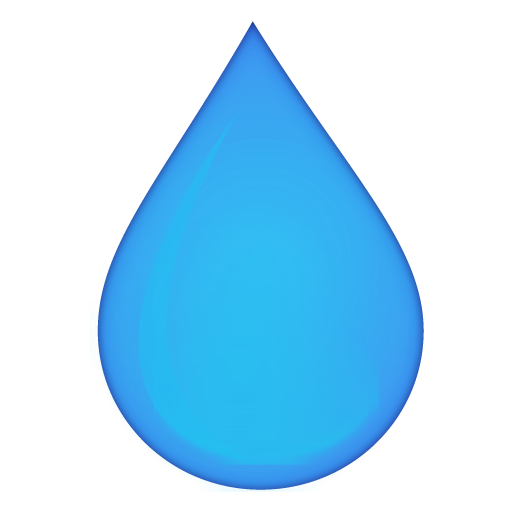Water Drink Reminder
健康与健身 | Laselabs - Ladislav Šebo
在電腦上使用BlueStacks –受到5億以上的遊戲玩家所信任的Android遊戲平台。
Play Water Drink Reminder on PC
Our bodies are more than 50% water.
Water is essential to our lives.
But we often do not drink the necessary amount of water.
This free app can help you to change it.
The Drink water reminder application will help you keep your drinking regime.
Calculate how much you need to drink water during the day based on your gender, weight, physical activity, ambient temperatures and dehydrating drinks that you have drunk.
After drinking the water, add the amount to the application.
The Drink water reminder app will show you how much you've drank from the daily amount and how much remains.
Recording of cups of water during the day.
Possibility to delete the record.
Set up notifications according to the time you wake up and sleep.
Choose the interval between notifications.
Application widget on main screen of your mobile phone.
Hydrate your body.
This is not an app designed for medical purposes but for people who want to have more control over their drinking regime.
Water is essential to our lives.
But we often do not drink the necessary amount of water.
This free app can help you to change it.
The Drink water reminder application will help you keep your drinking regime.
Calculate how much you need to drink water during the day based on your gender, weight, physical activity, ambient temperatures and dehydrating drinks that you have drunk.
After drinking the water, add the amount to the application.
The Drink water reminder app will show you how much you've drank from the daily amount and how much remains.
Recording of cups of water during the day.
Possibility to delete the record.
Set up notifications according to the time you wake up and sleep.
Choose the interval between notifications.
Application widget on main screen of your mobile phone.
Hydrate your body.
This is not an app designed for medical purposes but for people who want to have more control over their drinking regime.
在電腦上遊玩Water Drink Reminder . 輕易上手.
-
在您的電腦上下載並安裝BlueStacks
-
完成Google登入後即可訪問Play商店,或等你需要訪問Play商店十再登入
-
在右上角的搜索欄中尋找 Water Drink Reminder
-
點擊以從搜索結果中安裝 Water Drink Reminder
-
完成Google登入(如果您跳過了步驟2),以安裝 Water Drink Reminder
-
在首頁畫面中點擊 Water Drink Reminder 圖標來啟動遊戲