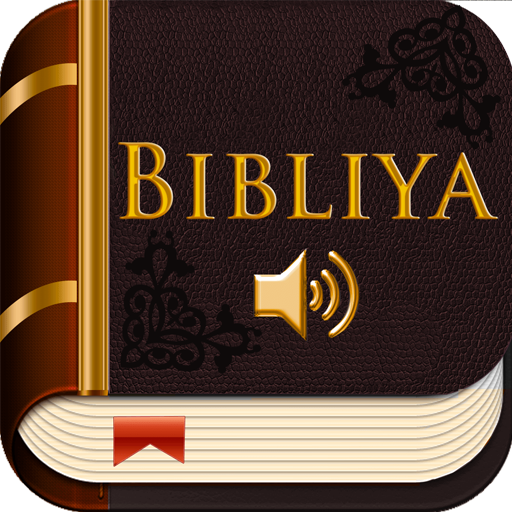lastminute.com Hotels & Flüge
Spiele auf dem PC mit BlueStacks - der Android-Gaming-Plattform, der über 500 Millionen Spieler vertrauen.
Seite geändert am: 27. Februar 2020
Play lastminute.com hotel & flights on PC
* Sign in to make booking even faster
With all your details conveniently stored in your account area, it's now even quicker to book your flight or hotel. And when you're signed in you can also access all your reservation details, realtime notifications, boarding passes and even exclusive offers, which have been picked especially for you.
* Everything at a glance
Keep track of your next trip with all the booking details displayed in the app home page.
* Simple and easy access to all your travel information
Need to know your flight times? Or check which hotel you've booked? No need to print out all the details: now you can access all your reservations in one place.
* Save your searches
Save your search history, so you'll never miss out on an offer on your favourite destinations. Finish that pending reservation and turn it into reality with an unforgettable trip.
* Boarding passes at your fingertips
Don't worry about finding your boarding pass at the airport - with our app you'll have everything you need, in the palm of your hand.
Spiele lastminute.com Hotels & Flüge auf dem PC. Der Einstieg ist einfach.
-
Lade BlueStacks herunter und installiere es auf deinem PC
-
Schließe die Google-Anmeldung ab, um auf den Play Store zuzugreifen, oder mache es später
-
Suche in der Suchleiste oben rechts nach lastminute.com Hotels & Flüge
-
Klicke hier, um lastminute.com Hotels & Flüge aus den Suchergebnissen zu installieren
-
Schließe die Google-Anmeldung ab (wenn du Schritt 2 übersprungen hast), um lastminute.com Hotels & Flüge zu installieren.
-
Klicke auf dem Startbildschirm auf das lastminute.com Hotels & Flüge Symbol, um mit dem Spielen zu beginnen