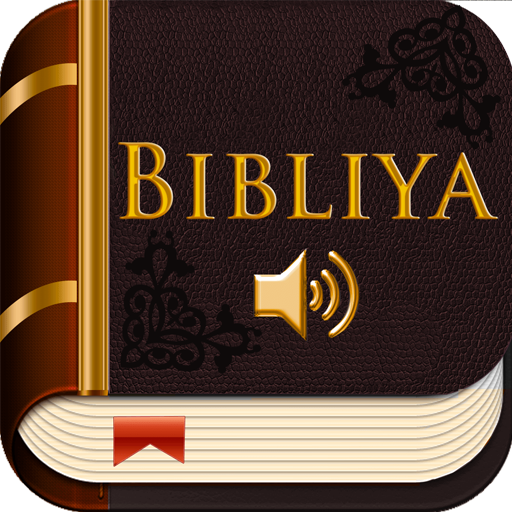lastminute.com hotel & flights
Mainkan di PC dengan BlueStacks – platform Game-Game Android, dipercaya oleh lebih dari 500 juta gamer.
Halaman Dimodifikasi Aktif: 27 Februari 2020
Play lastminute.com hotel & flights on PC
* Sign in to make booking even faster
With all your details conveniently stored in your account area, it's now even quicker to book your flight or hotel. And when you're signed in you can also access all your reservation details, realtime notifications, boarding passes and even exclusive offers, which have been picked especially for you.
* Everything at a glance
Keep track of your next trip with all the booking details displayed in the app home page.
* Simple and easy access to all your travel information
Need to know your flight times? Or check which hotel you've booked? No need to print out all the details: now you can access all your reservations in one place.
* Save your searches
Save your search history, so you'll never miss out on an offer on your favourite destinations. Finish that pending reservation and turn it into reality with an unforgettable trip.
* Boarding passes at your fingertips
Don't worry about finding your boarding pass at the airport - with our app you'll have everything you need, in the palm of your hand.
Mainkan lastminute.com hotel & flights di PC Mudah saja memulainya.
-
Unduh dan pasang BlueStacks di PC kamu
-
Selesaikan proses masuk Google untuk mengakses Playstore atau lakukan nanti
-
Cari lastminute.com hotel & flights di bilah pencarian di pojok kanan atas
-
Klik untuk menginstal lastminute.com hotel & flights dari hasil pencarian
-
Selesaikan proses masuk Google (jika kamu melewati langkah 2) untuk menginstal lastminute.com hotel & flights
-
Klik ikon lastminute.com hotel & flights di layar home untuk membuka gamenya