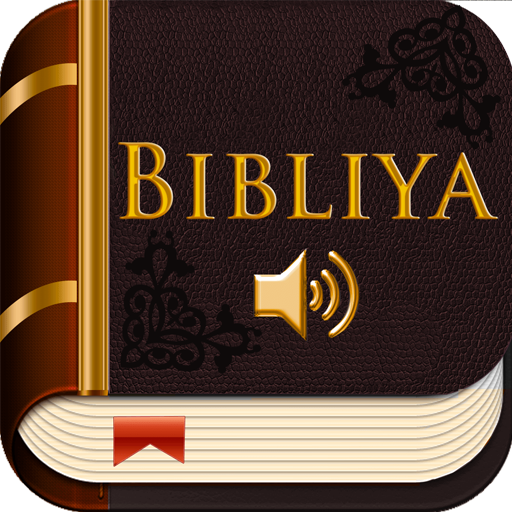lastminute.com hotel & flights
Graj na PC z BlueStacks – Platforma gamingowa Android, która uzyskała zaufanie ponad 500 milionów graczy!
Strona zmodyfikowana w dniu: 27 lutego 2020
Play lastminute.com hotel & flights on PC
* Sign in to make booking even faster
With all your details conveniently stored in your account area, it's now even quicker to book your flight or hotel. And when you're signed in you can also access all your reservation details, realtime notifications, boarding passes and even exclusive offers, which have been picked especially for you.
* Everything at a glance
Keep track of your next trip with all the booking details displayed in the app home page.
* Simple and easy access to all your travel information
Need to know your flight times? Or check which hotel you've booked? No need to print out all the details: now you can access all your reservations in one place.
* Save your searches
Save your search history, so you'll never miss out on an offer on your favourite destinations. Finish that pending reservation and turn it into reality with an unforgettable trip.
* Boarding passes at your fingertips
Don't worry about finding your boarding pass at the airport - with our app you'll have everything you need, in the palm of your hand.
Zagraj w lastminute.com hotel & flights na PC. To takie proste.
-
Pobierz i zainstaluj BlueStacks na PC
-
Zakończ pomyślnie ustawienie Google, aby otrzymać dostęp do sklepu Play, albo zrób to później.
-
Wyszukaj lastminute.com hotel & flights w pasku wyszukiwania w prawym górnym rogu.
-
Kliknij, aby zainstalować lastminute.com hotel & flights z wyników wyszukiwania
-
Ukończ pomyślnie rejestrację Google (jeśli krok 2 został pominięty) aby zainstalować lastminute.com hotel & flights
-
Klinij w ikonę lastminute.com hotel & flights na ekranie startowym, aby zacząć grę