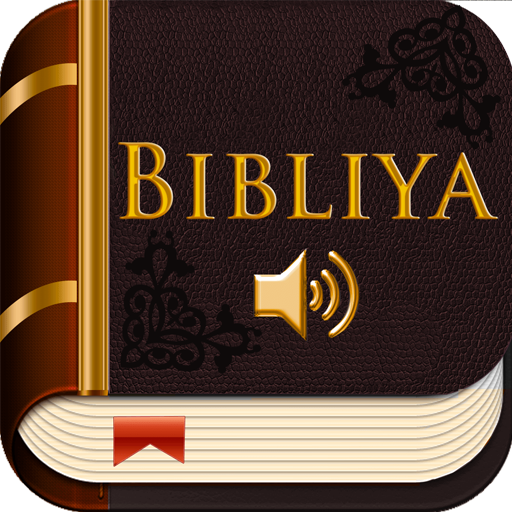lastminute.com hotel & flights
Играйте на ПК с BlueStacks – игровой платформе для приложений на Android. Нас выбирают более 500 млн. игроков.
Страница изменена: 27 февраля 2020 г.
Play lastminute.com hotel & flights on PC
* Sign in to make booking even faster
With all your details conveniently stored in your account area, it's now even quicker to book your flight or hotel. And when you're signed in you can also access all your reservation details, realtime notifications, boarding passes and even exclusive offers, which have been picked especially for you.
* Everything at a glance
Keep track of your next trip with all the booking details displayed in the app home page.
* Simple and easy access to all your travel information
Need to know your flight times? Or check which hotel you've booked? No need to print out all the details: now you can access all your reservations in one place.
* Save your searches
Save your search history, so you'll never miss out on an offer on your favourite destinations. Finish that pending reservation and turn it into reality with an unforgettable trip.
* Boarding passes at your fingertips
Don't worry about finding your boarding pass at the airport - with our app you'll have everything you need, in the palm of your hand.
Играйте в игру lastminute.com hotel & flights на ПК. Это легко и просто.
-
Скачайте и установите BlueStacks на ПК.
-
Войдите в аккаунт Google, чтобы получить доступ к Google Play, или сделайте это позже.
-
В поле поиска, которое находится в правой части экрана, введите название игры – lastminute.com hotel & flights.
-
Среди результатов поиска найдите игру lastminute.com hotel & flights и нажмите на кнопку "Установить".
-
Завершите авторизацию в Google (если вы пропустили этот шаг в начале) и установите игру lastminute.com hotel & flights.
-
Нажмите на ярлык игры lastminute.com hotel & flights на главном экране, чтобы начать играть.