
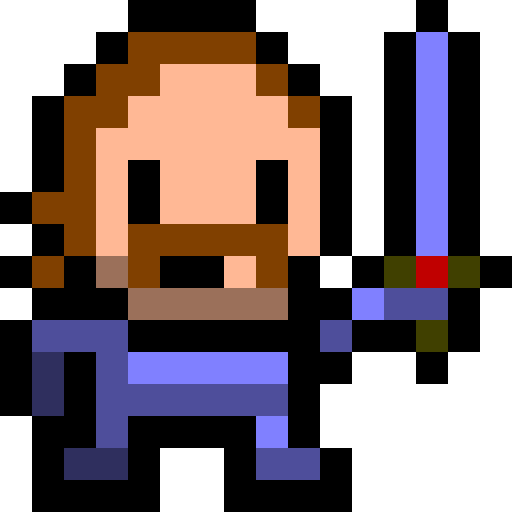
To Arms!!
Play on PC with BlueStacks – the Android Gaming Platform, trusted by 500M+ gamers.
Page Modified on: December 1, 2019
Play To Arms!! on PC
This game was put together in my spare time. I don't have any crazy ideas of making money on this, so it's free without ads. All I want from you is that you try it out, let me know what you think about it and if you really like it, consider donating a few dollars.
If you are more convinced by lists with exclamation marks at the end, read below:
* Casual deck builder designed for phones!
* Campaign with 100 levels!
* Totally FREE game, without ads or ingame payments!
* More than 100 different monsters, units and items!
* Battle mode with 200 levels!
* Crawl mode where you can really test your skill!
* Daily mode with a new challenge each day!
* LOOT!
* Elves, Vikings, Paladins, Goblins, Nuns, Ninjas & much more!
Play To Arms!! on PC. It’s easy to get started.
-
Download and install BlueStacks on your PC
-
Complete Google sign-in to access the Play Store, or do it later
-
Look for To Arms!! in the search bar at the top right corner
-
Click to install To Arms!! from the search results
-
Complete Google sign-in (if you skipped step 2) to install To Arms!!
-
Click the To Arms!! icon on the home screen to start playing



