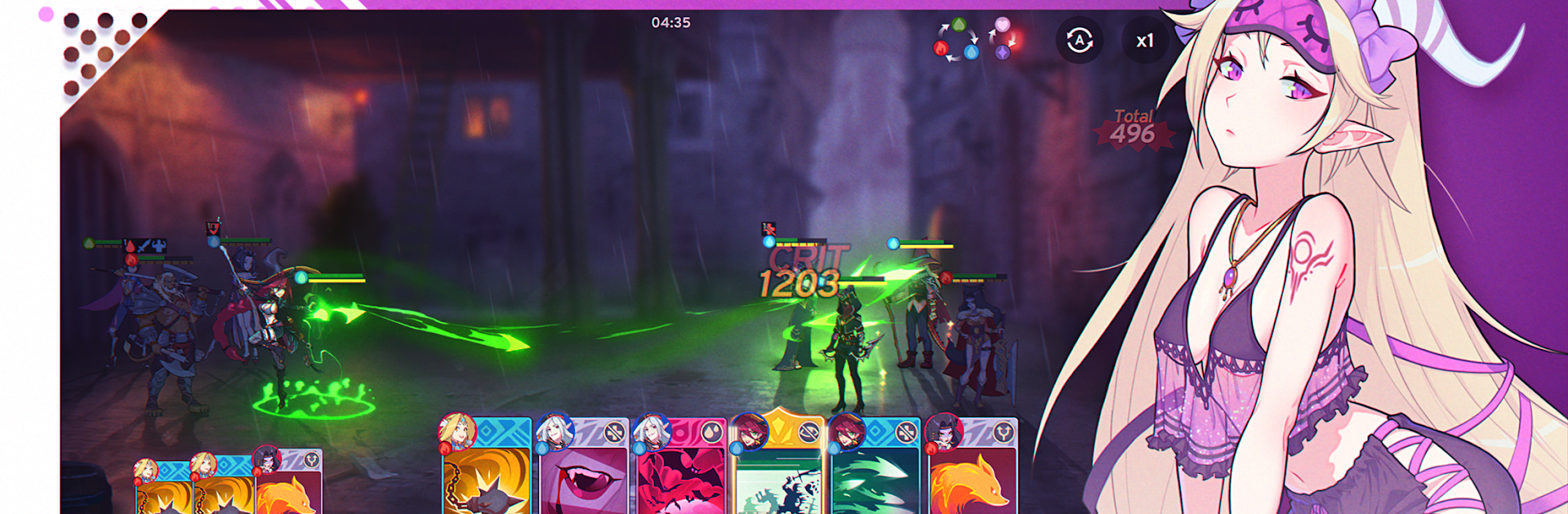

Thesia: Isekai World RPG
Play on PC with BlueStacks – the Android Gaming Platform, trusted by 500M+ gamers.
Page Modified on: Jan 17, 2025
Play Thesia: Isekai World RPG on PC or Mac
Thesia: Isekai World RPG brings the Role Playing genre to life, and throws up exciting challenges for gamers. Developed by Lategame Studio, this Android game is best experienced on BlueStacks, the World’s #1 app player for PC and Mac users.
About the Game
Step into Thesia: Isekai World RPG, where strategic turn-based battles and an engaging anime story await. In this crumbling isekai realm filled with danger and mystery, your mission is to unite diverse heroes from various dimensions to achieve victory. With Lategame Studio at the helm, expect a captivating blend of hero collecting, strategic combat, and breathtaking anime-style storytelling.
Game Features
- Collect Stunning Heroes
- Recruit over 50 unique heroes, from fearless warriors to mesmerizing anime girls.
- Build your dream team with beautiful waifus and epic fighters, each boasting distinct abilities.
-
Enjoy stunning anime-style animations both in and out of battle.
-
Strategic Battles
- Turn-based combat rewards your tactical genius.
- Innovatively combine skill cards for devastating effects and bonuses.
-
Experience dazzling skill effects that bring epic anime battles to life.
-
Embark on a Grand Adventure
- Explore Thesia’s landscapes, from serene villages to action-packed arenas.
-
Immerse yourself in a rich, engaging narrative.
-
Awaken Your Heroes
-
Unlock their full potential to face challenging battles and become a legend.
-
Competitive PvP
- Challenge global players in the PvP Arena to test your strength and climb the ranks.
Subtly enhance your experience with BlueStacks.
Make your gaming sessions memorable with precise controls that give you an edge in close combats and visuals that pop up, bringing every character to life.
Play Thesia: Isekai World RPG on PC. It’s easy to get started.
-
Download and install BlueStacks on your PC
-
Complete Google sign-in to access the Play Store, or do it later
-
Look for Thesia: Isekai World RPG in the search bar at the top right corner
-
Click to install Thesia: Isekai World RPG from the search results
-
Complete Google sign-in (if you skipped step 2) to install Thesia: Isekai World RPG
-
Click the Thesia: Isekai World RPG icon on the home screen to start playing



