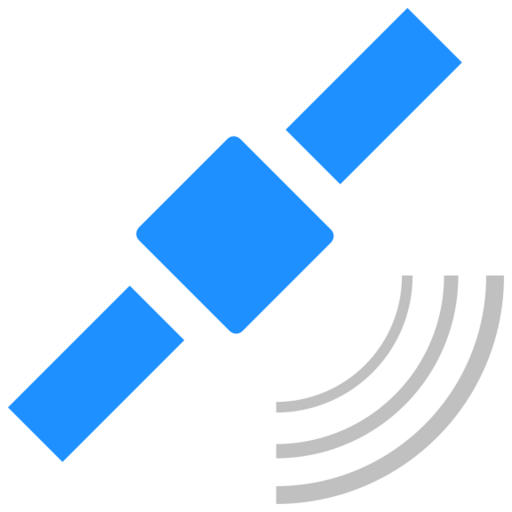GPS Coordinates
Jouez sur PC avec BlueStacks - la plate-forme de jeu Android, approuvée par + 500M de joueurs.
Page Modifiée le: 21 juin 2019
Play GPS Coordinates on PC
Coordinate Converter
GPS Coordinates Converter can convert any address to latitude and longitude, convert latitude longitude to an address, and find coordinates.
Coordinate Finder
Use the gps coordinates finder on map to search for any address or gps coordinate.
GPS location
Copy and share your current gps coordinate with friends and families using GPS location in latlong format, address or both. You can also use the gps coordinates finder to share a different address or gps coordinates.
Save GPS Coordinates
Save any GPS location and address for easy access in the future.
Load GPS Coordinate
Load any gps coordinate from your saved locations or address.
Copy GPS Coordinates
Option to copy GPS coordinate, address and both.
Share GPS Coordinates
Option to share GPS coordinate, address and both.
Search GPS Coordinates
Search any address or gps coordinate on the map.
Map Coordinates
The map has all the gps functions as the form.
GPS Coordinate Setting
- Option to set the map type
1. Normal
2. Satellite
3. Terrain
4 Hybrid
- Copy options to copy only the gps coordinates, address, or both.
- Share options to customize the message, latlong, address and link.
This is one of the best gps coordinates app for Android.
If you have any questions or find any bug in our gps coordinates app, please contact us and we will fix it as soon as we can.
Jouez à GPS Coordinates sur PC. C'est facile de commencer.
-
Téléchargez et installez BlueStacks sur votre PC
-
Connectez-vous à Google pour accéder au Play Store ou faites-le plus tard
-
Recherchez GPS Coordinates dans la barre de recherche dans le coin supérieur droit
-
Cliquez pour installer GPS Coordinates à partir des résultats de la recherche
-
Connectez-vous à Google (si vous avez ignoré l'étape 2) pour installer GPS Coordinates
-
Cliquez sur l'icône GPS Coordinates sur l'écran d'accueil pour commencer à jouer