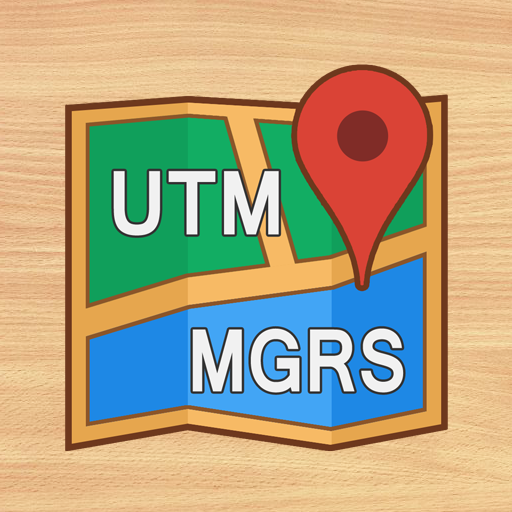このページには広告が含まれます

GPS Coordinates
ツール | Financept
BlueStacksを使ってPCでプレイ - 5憶以上のユーザーが愛用している高機能Androidゲーミングプラットフォーム
Play GPS Coordinates on PC
GPS Coordinates app to android to get, share, save and search map coordinates of your current location.
Coordinate Converter
GPS Coordinates Converter can convert any address to latitude and longitude, convert latitude longitude to an address, and find coordinates.
Coordinate Finder
Use the gps coordinates finder on map to search for any address or gps coordinate.
GPS location
Copy and share your current gps coordinate with friends and families using GPS location in latlong format, address or both. You can also use the gps coordinates finder to share a different address or gps coordinates.
Save GPS Coordinates
Save any GPS location and address for easy access in the future.
Load GPS Coordinate
Load any gps coordinate from your saved locations or address.
Copy GPS Coordinates
Option to copy GPS coordinate, address and both.
Share GPS Coordinates
Option to share GPS coordinate, address and both.
Search GPS Coordinates
Search any address or gps coordinate on the map.
Map Coordinates
The map has all the gps functions as the form.
GPS Coordinate Setting
- Option to set the map type
1. Normal
2. Satellite
3. Terrain
4 Hybrid
- Copy options to copy only the gps coordinates, address, or both.
- Share options to customize the message, latlong, address and link.
This is one of the best gps coordinates app for Android.
If you have any questions or find any bug in our gps coordinates app, please contact us and we will fix it as soon as we can.
Coordinate Converter
GPS Coordinates Converter can convert any address to latitude and longitude, convert latitude longitude to an address, and find coordinates.
Coordinate Finder
Use the gps coordinates finder on map to search for any address or gps coordinate.
GPS location
Copy and share your current gps coordinate with friends and families using GPS location in latlong format, address or both. You can also use the gps coordinates finder to share a different address or gps coordinates.
Save GPS Coordinates
Save any GPS location and address for easy access in the future.
Load GPS Coordinate
Load any gps coordinate from your saved locations or address.
Copy GPS Coordinates
Option to copy GPS coordinate, address and both.
Share GPS Coordinates
Option to share GPS coordinate, address and both.
Search GPS Coordinates
Search any address or gps coordinate on the map.
Map Coordinates
The map has all the gps functions as the form.
GPS Coordinate Setting
- Option to set the map type
1. Normal
2. Satellite
3. Terrain
4 Hybrid
- Copy options to copy only the gps coordinates, address, or both.
- Share options to customize the message, latlong, address and link.
This is one of the best gps coordinates app for Android.
If you have any questions or find any bug in our gps coordinates app, please contact us and we will fix it as soon as we can.
GPS CoordinatesをPCでプレイ
-
BlueStacksをダウンロードしてPCにインストールします。
-
GoogleにサインインしてGoogle Play ストアにアクセスします。(こちらの操作は後で行っても問題ありません)
-
右上の検索バーにGPS Coordinatesを入力して検索します。
-
クリックして検索結果からGPS Coordinatesをインストールします。
-
Googleサインインを完了してGPS Coordinatesをインストールします。※手順2を飛ばしていた場合
-
ホーム画面にてGPS Coordinatesのアイコンをクリックしてアプリを起動します。