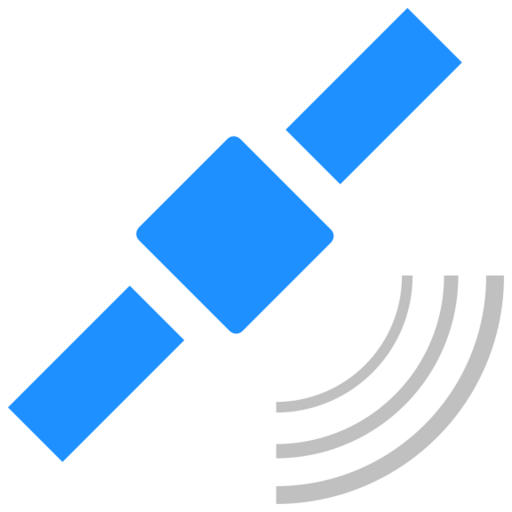GPS Coordinates
Играйте на ПК с BlueStacks – игровой платформе для приложений на Android. Нас выбирают более 500 млн. игроков.
Страница изменена: 21 июня 2019 г.
Play GPS Coordinates on PC
Coordinate Converter
GPS Coordinates Converter can convert any address to latitude and longitude, convert latitude longitude to an address, and find coordinates.
Coordinate Finder
Use the gps coordinates finder on map to search for any address or gps coordinate.
GPS location
Copy and share your current gps coordinate with friends and families using GPS location in latlong format, address or both. You can also use the gps coordinates finder to share a different address or gps coordinates.
Save GPS Coordinates
Save any GPS location and address for easy access in the future.
Load GPS Coordinate
Load any gps coordinate from your saved locations or address.
Copy GPS Coordinates
Option to copy GPS coordinate, address and both.
Share GPS Coordinates
Option to share GPS coordinate, address and both.
Search GPS Coordinates
Search any address or gps coordinate on the map.
Map Coordinates
The map has all the gps functions as the form.
GPS Coordinate Setting
- Option to set the map type
1. Normal
2. Satellite
3. Terrain
4 Hybrid
- Copy options to copy only the gps coordinates, address, or both.
- Share options to customize the message, latlong, address and link.
This is one of the best gps coordinates app for Android.
If you have any questions or find any bug in our gps coordinates app, please contact us and we will fix it as soon as we can.
Играйте в игру GPS Coordinates на ПК. Это легко и просто.
-
Скачайте и установите BlueStacks на ПК.
-
Войдите в аккаунт Google, чтобы получить доступ к Google Play, или сделайте это позже.
-
В поле поиска, которое находится в правой части экрана, введите название игры – GPS Coordinates.
-
Среди результатов поиска найдите игру GPS Coordinates и нажмите на кнопку "Установить".
-
Завершите авторизацию в Google (если вы пропустили этот шаг в начале) и установите игру GPS Coordinates.
-
Нажмите на ярлык игры GPS Coordinates на главном экране, чтобы начать играть.