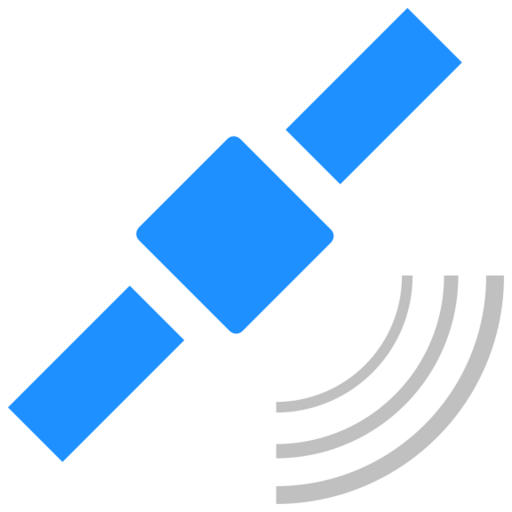GPS Coordinates
Chơi trên PC với BlueStacks - Nền tảng chơi game Android, được hơn 500 triệu game thủ tin tưởng.
Trang đã được sửa đổi vào: 21 tháng 6, 2019
Play GPS Coordinates on PC
Coordinate Converter
GPS Coordinates Converter can convert any address to latitude and longitude, convert latitude longitude to an address, and find coordinates.
Coordinate Finder
Use the gps coordinates finder on map to search for any address or gps coordinate.
GPS location
Copy and share your current gps coordinate with friends and families using GPS location in latlong format, address or both. You can also use the gps coordinates finder to share a different address or gps coordinates.
Save GPS Coordinates
Save any GPS location and address for easy access in the future.
Load GPS Coordinate
Load any gps coordinate from your saved locations or address.
Copy GPS Coordinates
Option to copy GPS coordinate, address and both.
Share GPS Coordinates
Option to share GPS coordinate, address and both.
Search GPS Coordinates
Search any address or gps coordinate on the map.
Map Coordinates
The map has all the gps functions as the form.
GPS Coordinate Setting
- Option to set the map type
1. Normal
2. Satellite
3. Terrain
4 Hybrid
- Copy options to copy only the gps coordinates, address, or both.
- Share options to customize the message, latlong, address and link.
This is one of the best gps coordinates app for Android.
If you have any questions or find any bug in our gps coordinates app, please contact us and we will fix it as soon as we can.
Chơi GPS Coordinates trên PC. Rất dễ để bắt đầu
-
Tải và cài đặt BlueStacks trên máy của bạn
-
Hoàn tất đăng nhập vào Google để đến PlayStore, hoặc thực hiện sau
-
Tìm GPS Coordinates trên thanh tìm kiếm ở góc phải màn hình
-
Nhấn vào để cài đặt GPS Coordinates trong danh sách kết quả tìm kiếm
-
Hoàn tất đăng nhập Google (nếu bạn chưa làm bước 2) để cài đặt GPS Coordinates
-
Nhấn vào icon GPS Coordinates tại màn hình chính để bắt đầu chơi