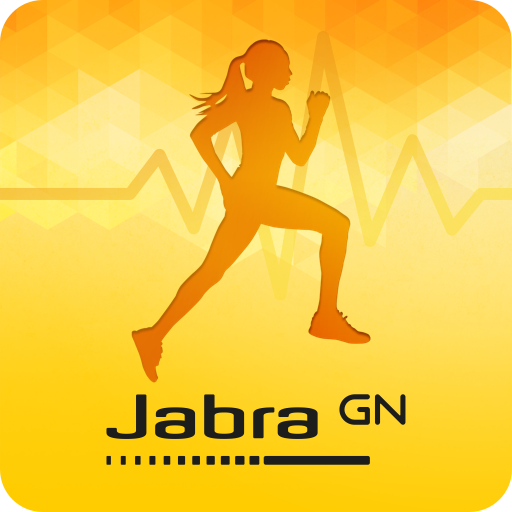Jabra Assist
커뮤니케이션 | Jabra by GN Audio
5억명 이상의 게이머가 신뢰하는 안드로이드 게임 플랫폼 BlueStacks으로 PC에서 플레이하세요.
Play Jabra Assist on PC
The Jabra Assist app now supports Jabra Talk 30. It is loaded with extra features, adding even more value to your product:
• Message Read-Out
You can now have Facebook Messenger, WhatsApp and incoming text messages read out to you, completely hands-free.
• Email and Calendar Read-Out
Have incoming e-mails from Gmail and QQMail, and upcoming calendar events from Google Calendar and QQMail read out to you.
• Find my Jabra/Car
Never lose your headset or your car again. Every time your headset is used, its position is geo tagged. This means that if you misplace it you can locate it on the map of your smartphone. To make it even easier to find, you can even activate your headset to make a sound.
• Setup guidance
You now have access to an easy, animated step-by-step guide to help you through the pairing process. The setup guidance will also show you how to get the most out of your device.
• User Manual
Access your device’s user manual from within the Jabra Assist app.
• Responsible Driving
When you connect to a Jabra Freeway, Jabra Drive, Jabra Tour or Jabra Streamer, your smartphone will switch into safety mode. An incoming message will automatically be replied stating that you are in the car driving and will return later.
• Battery Meter
Keep track of the remaining talk time on your device with this simple, visual indication. You can get notified in the app when the battery on your Jabra headset is below 10%. For Jabra Halo Smart the app allows to track your exact battery usage and suggests when to charge it.
• In-call audio (for Jabra Eclipse and Jabra Talk 55)
To suit your everyday needs, you can select between three audio settings that will allow you to change the incoming audio..
• Customized taps (for Jabra Eclipse and Jabra Talk 55)
Customized taps allows you to customize the way you use your device. You can enable or disable the mobile voice assistant (activating Google Now), the tap-to-mute option, or the tap-to-answer/end a call functions.
• Select your language (for Jabra Eclipse and Jabra Talk 55)
Jabra Eclipse features 10 headset languages, and via the app you can change to your preferred language
• Air updates (for Jabra Eclipse and Jabra Talk 55)
You can now find and install software and device updates directly via the app. No need to plug into a PC!
The Jabra Assist App is compliant with Jabra Talk 55, Jabra Talk 45, Jabra Talk 30, Jabra Talk 25, Jabra Elite 25e, Jabra Talk 2, Jabra Halo Free, Jabra Halo Smart, Jabra Halo Fusion, Jabra Steel, Jabra Eclipse, Jabra Boost, Jabra Classic, Jabra Mini, Jabra Stealth, Jabra Storm, Jabra Style, Jabra Drive, Jabra Freeway, Jabra Streamer and Jabra Tour. Please check your Jabra product on www.jabra.com to see which Jabra Assist functions are compliant with your device.
• Message Read-Out
You can now have Facebook Messenger, WhatsApp and incoming text messages read out to you, completely hands-free.
• Email and Calendar Read-Out
Have incoming e-mails from Gmail and QQMail, and upcoming calendar events from Google Calendar and QQMail read out to you.
• Find my Jabra/Car
Never lose your headset or your car again. Every time your headset is used, its position is geo tagged. This means that if you misplace it you can locate it on the map of your smartphone. To make it even easier to find, you can even activate your headset to make a sound.
• Setup guidance
You now have access to an easy, animated step-by-step guide to help you through the pairing process. The setup guidance will also show you how to get the most out of your device.
• User Manual
Access your device’s user manual from within the Jabra Assist app.
• Responsible Driving
When you connect to a Jabra Freeway, Jabra Drive, Jabra Tour or Jabra Streamer, your smartphone will switch into safety mode. An incoming message will automatically be replied stating that you are in the car driving and will return later.
• Battery Meter
Keep track of the remaining talk time on your device with this simple, visual indication. You can get notified in the app when the battery on your Jabra headset is below 10%. For Jabra Halo Smart the app allows to track your exact battery usage and suggests when to charge it.
• In-call audio (for Jabra Eclipse and Jabra Talk 55)
To suit your everyday needs, you can select between three audio settings that will allow you to change the incoming audio..
• Customized taps (for Jabra Eclipse and Jabra Talk 55)
Customized taps allows you to customize the way you use your device. You can enable or disable the mobile voice assistant (activating Google Now), the tap-to-mute option, or the tap-to-answer/end a call functions.
• Select your language (for Jabra Eclipse and Jabra Talk 55)
Jabra Eclipse features 10 headset languages, and via the app you can change to your preferred language
• Air updates (for Jabra Eclipse and Jabra Talk 55)
You can now find and install software and device updates directly via the app. No need to plug into a PC!
The Jabra Assist App is compliant with Jabra Talk 55, Jabra Talk 45, Jabra Talk 30, Jabra Talk 25, Jabra Elite 25e, Jabra Talk 2, Jabra Halo Free, Jabra Halo Smart, Jabra Halo Fusion, Jabra Steel, Jabra Eclipse, Jabra Boost, Jabra Classic, Jabra Mini, Jabra Stealth, Jabra Storm, Jabra Style, Jabra Drive, Jabra Freeway, Jabra Streamer and Jabra Tour. Please check your Jabra product on www.jabra.com to see which Jabra Assist functions are compliant with your device.
PC에서 Jabra Assist 플레이해보세요.
-
BlueStacks 다운로드하고 설치
-
Google Play 스토어에 로그인 하기(나중에 진행가능)
-
오른쪽 상단 코너에 Jabra Assist 검색
-
검색 결과 중 Jabra Assist 선택하여 설치
-
구글 로그인 진행(만약 2단계를 지나갔을 경우) 후 Jabra Assist 설치
-
메인 홈화면에서 Jabra Assist 선택하여 실행