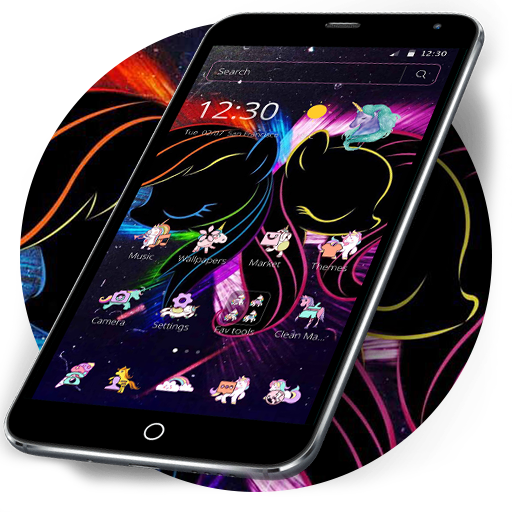Feature Colorful 3D Theme
Play on PC with BlueStacks – the Android Gaming Platform, trusted by 500M+ gamers.
Page Modified on: January 18, 2019
Play Feature Colorful 3D Theme on PC
Click these delicate widget and swipe your screen to find more entertainment.
Why install a stereo and smokey theme?
Once you have this blue purple flower theme, you can:
Personalize your phone according to your fondness;
Customize your icons to be unique;
Enjoy all kinds of effects brought by launcher.
Are you tired of these plain and normal themes?
Try this newest theme with fabulous interaction and lovely effects. Move the icons, click on the blank or interact with blue purple flower to have a great time. This theme is both individual-oriented and carefully designed.
How to apply our theme? Easy and clear to follow the steps below:
Download the theme on google play;
Apply our main launcher to make your theme works.
Don't forget to rate us if you like it!Stereo icons and smokey interaction with your mobile will personalize your lifestyle.
Click these delicate widget and swipe your screen to find more entertainment.
Why install a stereo and smokey theme?
Once you have this blue purple flower theme, you can:
Personalize your phone according to your fondness;
Customize your icons to be unique;
Enjoy all kinds of effects brought by launcher.
Are you tired of these plain and normal themes?
Try this newest theme with fabulous interaction and lovely effects. Move the icons, click on the blank or interact with blue purple flower to have a great time. This theme is both individual-oriented and carefully designed.
How to apply our theme? Easy and clear to follow the steps below:
Download the theme on google play;
Apply our main launcher to make your theme works.
Don't forget to rate us if you like it!
Play Feature Colorful 3D Theme on PC. It’s easy to get started.
-
Download and install BlueStacks on your PC
-
Complete Google sign-in to access the Play Store, or do it later
-
Look for Feature Colorful 3D Theme in the search bar at the top right corner
-
Click to install Feature Colorful 3D Theme from the search results
-
Complete Google sign-in (if you skipped step 2) to install Feature Colorful 3D Theme
-
Click the Feature Colorful 3D Theme icon on the home screen to start playing