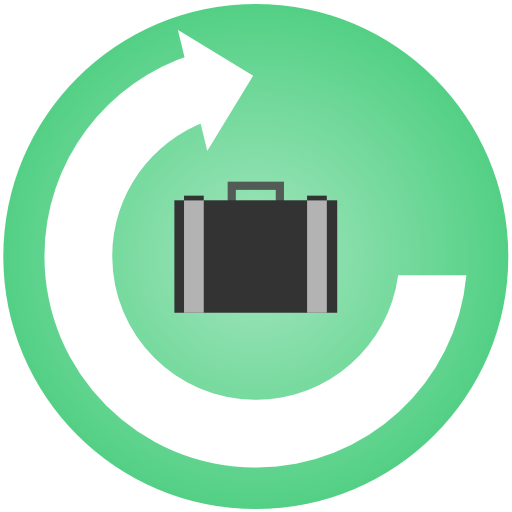Control Horario
Juega en PC con BlueStacks: la plataforma de juegos Android, en la que confían más de 500 millones de jugadores.
Página modificada el: 12 de enero de 2020
Play Working Time on PC
Also register your weekly annotations for a more detailed control of incidents or special events that you will be able to access quickly at any time.
The application is very easy to configure and adapts to most cases with some exceptions such as night shifts that have a date break during the workday.
The automatic calculations of work times will help you in your daily or weekly organization.
All this without costs and without ads that mess up your screen and you do not need. That is, totally free.
Juega Control Horario en la PC. Es fácil comenzar.
-
Descargue e instale BlueStacks en su PC
-
Complete el inicio de sesión de Google para acceder a Play Store, o hágalo más tarde
-
Busque Control Horario en la barra de búsqueda en la esquina superior derecha
-
Haga clic para instalar Control Horario desde los resultados de búsqueda
-
Complete el inicio de sesión de Google (si omitió el paso 2) para instalar Control Horario
-
Haz clic en el ícono Control Horario en la pantalla de inicio para comenzar a jugar