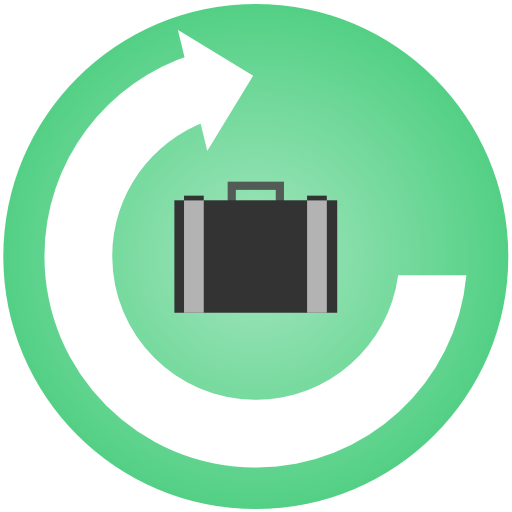Control Horario
Играйте на ПК с BlueStacks – игровой платформе для приложений на Android. Нас выбирают более 500 млн. игроков.
Страница изменена: 12 января 2020 г.
Play Working Time on PC
Also register your weekly annotations for a more detailed control of incidents or special events that you will be able to access quickly at any time.
The application is very easy to configure and adapts to most cases with some exceptions such as night shifts that have a date break during the workday.
The automatic calculations of work times will help you in your daily or weekly organization.
All this without costs and without ads that mess up your screen and you do not need. That is, totally free.
Играйте в игру Control Horario на ПК. Это легко и просто.
-
Скачайте и установите BlueStacks на ПК.
-
Войдите в аккаунт Google, чтобы получить доступ к Google Play, или сделайте это позже.
-
В поле поиска, которое находится в правой части экрана, введите название игры – Control Horario.
-
Среди результатов поиска найдите игру Control Horario и нажмите на кнопку "Установить".
-
Завершите авторизацию в Google (если вы пропустили этот шаг в начале) и установите игру Control Horario.
-
Нажмите на ярлык игры Control Horario на главном экране, чтобы начать играть.