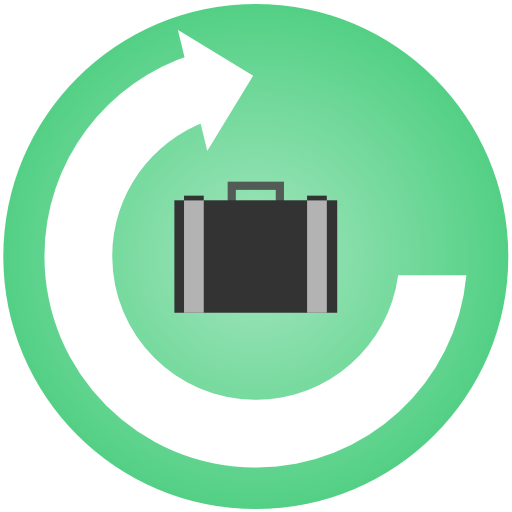Control Horario
商务办公 | Laureano
在電腦上使用BlueStacks –受到5億以上的遊戲玩家所信任的Android遊戲平台。
Play Working Time on PC
Working Time is a simple tool to store every start and end of your work day including break time with just one click and so you can track the time schedule for your personal control.
Also register your weekly annotations for a more detailed control of incidents or special events that you will be able to access quickly at any time.
The application is very easy to configure and adapts to most cases with some exceptions such as night shifts that have a date break during the workday.
The automatic calculations of work times will help you in your daily or weekly organization.
All this without costs and without ads that mess up your screen and you do not need. That is, totally free.
Also register your weekly annotations for a more detailed control of incidents or special events that you will be able to access quickly at any time.
The application is very easy to configure and adapts to most cases with some exceptions such as night shifts that have a date break during the workday.
The automatic calculations of work times will help you in your daily or weekly organization.
All this without costs and without ads that mess up your screen and you do not need. That is, totally free.
在電腦上遊玩Control Horario . 輕易上手.
-
在您的電腦上下載並安裝BlueStacks
-
完成Google登入後即可訪問Play商店,或等你需要訪問Play商店十再登入
-
在右上角的搜索欄中尋找 Control Horario
-
點擊以從搜索結果中安裝 Control Horario
-
完成Google登入(如果您跳過了步驟2),以安裝 Control Horario
-
在首頁畫面中點擊 Control Horario 圖標來啟動遊戲