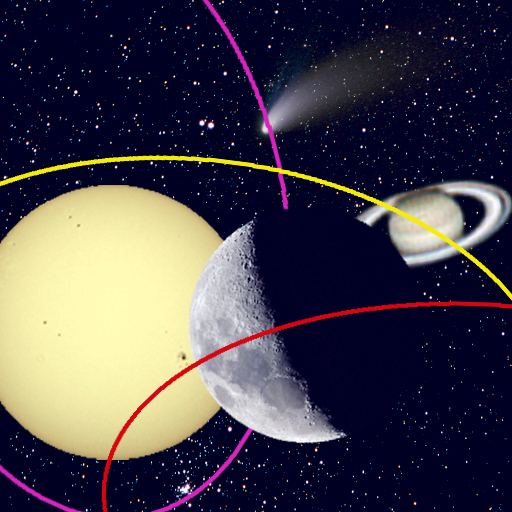SkEye Pro
العب على الكمبيوتر الشخصي مع BlueStacks - نظام أندرويد للألعاب ، موثوق به من قبل أكثر من 500 مليون لاعب.
تم تعديل الصفحة في: 19 يناير 2019
Play SkEye Pro on PC
If you are an advanced user or would like to support the development of SkEye, please consider purchasing this version.
This version has:
• Support for Comets.
• The complete NGC, IC catalog with a powerful object filter
• Satellite tracking
Note that TLE data is not automatically updated. I haven't added this mainly to avoid an extra permission: Internet access.
• All stars upto mag 10 are rendered.
‣ Queries
Send an email to hi.skeye@gmail.com
‣ App Permissions
• Location: to determine accurate position of celestial objects
• Bluetooth: to suppport remote sensors
‣ Links
Feedback: http://skeye.uservoice.com/
Documentation: http://lavadip.com/skeye/documentation.html
Google Group: https://groups.google.com/forum/#!forum/skeye
‣ Use this app if you are looking for Astronomy, Sky Map, Digital Setting Circles, Star chart, Space and Planets.
‣ Thanks for all the amazing feedback. Keeps me going!
العب SkEye Pro على جهاز الكمبيوتر. من السهل البدء.
-
قم بتنزيل BlueStacks وتثبيته على جهاز الكمبيوتر الخاص بك
-
أكمل تسجيل الدخول إلى Google للوصول إلى متجر Play ، أو قم بذلك لاحقًا
-
ابحث عن SkEye Pro في شريط البحث أعلى الزاوية اليمنى
-
انقر لتثبيت SkEye Pro من نتائج البحث
-
أكمل تسجيل الدخول إلى Google (إذا تخطيت الخطوة 2) لتثبيت SkEye Pro
-
انقر على أيقونة SkEye Pro على الشاشة الرئيسية لبدء اللعب