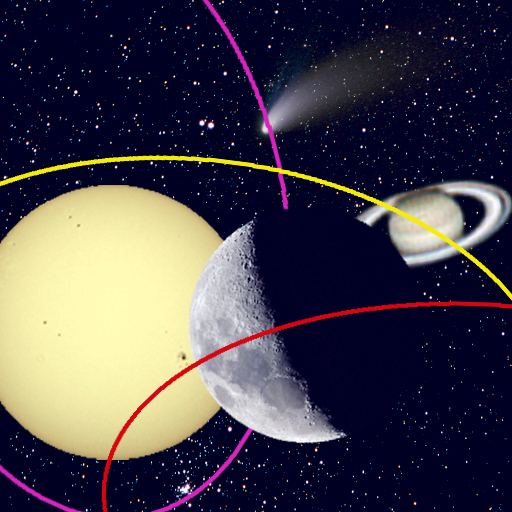このページには広告が含まれます

SkEye Pro
Educational | Harshad RJ
BlueStacksを使ってPCでプレイ - 5憶以上のユーザーが愛用している高機能Androidゲーミングプラットフォーム
Play SkEye Pro on PC
This is the Pro version of SkEye.
If you are an advanced user or would like to support the development of SkEye, please consider purchasing this version.
This version has:
• Support for Comets.
• The complete NGC, IC catalog with a powerful object filter
• Satellite tracking
Note that TLE data is not automatically updated. I haven't added this mainly to avoid an extra permission: Internet access.
• All stars upto mag 10 are rendered.
‣ Queries
Send an email to hi.skeye@gmail.com
‣ App Permissions
• Location: to determine accurate position of celestial objects
• Bluetooth: to suppport remote sensors
‣ Links
Feedback: http://skeye.uservoice.com/
Documentation: http://lavadip.com/skeye/documentation.html
Google Group: https://groups.google.com/forum/#!forum/skeye
‣ Use this app if you are looking for Astronomy, Sky Map, Digital Setting Circles, Star chart, Space and Planets.
‣ Thanks for all the amazing feedback. Keeps me going!
If you are an advanced user or would like to support the development of SkEye, please consider purchasing this version.
This version has:
• Support for Comets.
• The complete NGC, IC catalog with a powerful object filter
• Satellite tracking
Note that TLE data is not automatically updated. I haven't added this mainly to avoid an extra permission: Internet access.
• All stars upto mag 10 are rendered.
‣ Queries
Send an email to hi.skeye@gmail.com
‣ App Permissions
• Location: to determine accurate position of celestial objects
• Bluetooth: to suppport remote sensors
‣ Links
Feedback: http://skeye.uservoice.com/
Documentation: http://lavadip.com/skeye/documentation.html
Google Group: https://groups.google.com/forum/#!forum/skeye
‣ Use this app if you are looking for Astronomy, Sky Map, Digital Setting Circles, Star chart, Space and Planets.
‣ Thanks for all the amazing feedback. Keeps me going!
SkEye ProをPCでプレイ
-
BlueStacksをダウンロードしてPCにインストールします。
-
GoogleにサインインしてGoogle Play ストアにアクセスします。(こちらの操作は後で行っても問題ありません)
-
右上の検索バーにSkEye Proを入力して検索します。
-
クリックして検索結果からSkEye Proをインストールします。
-
Googleサインインを完了してSkEye Proをインストールします。※手順2を飛ばしていた場合
-
ホーム画面にてSkEye Proのアイコンをクリックしてアプリを起動します。