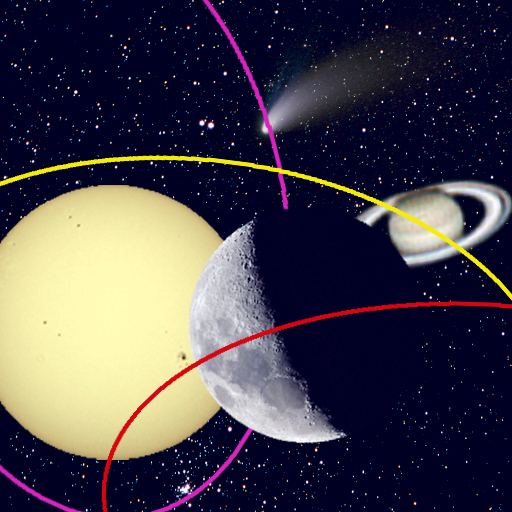SkEye Pro
Играйте на ПК с BlueStacks – игровой платформе для приложений на Android. Нас выбирают более 500 млн. игроков.
Страница изменена: 19 января 2019 г.
Play SkEye Pro on PC
If you are an advanced user or would like to support the development of SkEye, please consider purchasing this version.
This version has:
• Support for Comets.
• The complete NGC, IC catalog with a powerful object filter
• Satellite tracking
Note that TLE data is not automatically updated. I haven't added this mainly to avoid an extra permission: Internet access.
• All stars upto mag 10 are rendered.
‣ Queries
Send an email to hi.skeye@gmail.com
‣ App Permissions
• Location: to determine accurate position of celestial objects
• Bluetooth: to suppport remote sensors
‣ Links
Feedback: http://skeye.uservoice.com/
Documentation: http://lavadip.com/skeye/documentation.html
Google Group: https://groups.google.com/forum/#!forum/skeye
‣ Use this app if you are looking for Astronomy, Sky Map, Digital Setting Circles, Star chart, Space and Planets.
‣ Thanks for all the amazing feedback. Keeps me going!
Играйте в игру SkEye Pro на ПК. Это легко и просто.
-
Скачайте и установите BlueStacks на ПК.
-
Войдите в аккаунт Google, чтобы получить доступ к Google Play, или сделайте это позже.
-
В поле поиска, которое находится в правой части экрана, введите название игры – SkEye Pro.
-
Среди результатов поиска найдите игру SkEye Pro и нажмите на кнопку "Установить".
-
Завершите авторизацию в Google (если вы пропустили этот шаг в начале) и установите игру SkEye Pro.
-
Нажмите на ярлык игры SkEye Pro на главном экране, чтобы начать играть.