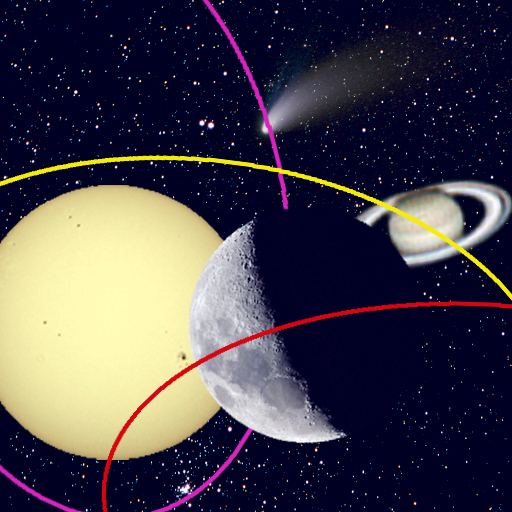SkEye Pro
เล่นบน PC ผ่าน BlueStacks - Android Gaming Platform ที่ได้รับความไว้วางใจจากเกมเมอร์ 500 ล้านคนทั่วโลก
Page Modified on: 19 มกราคม 2562
Play SkEye Pro on PC
If you are an advanced user or would like to support the development of SkEye, please consider purchasing this version.
This version has:
• Support for Comets.
• The complete NGC, IC catalog with a powerful object filter
• Satellite tracking
Note that TLE data is not automatically updated. I haven't added this mainly to avoid an extra permission: Internet access.
• All stars upto mag 10 are rendered.
‣ Queries
Send an email to hi.skeye@gmail.com
‣ App Permissions
• Location: to determine accurate position of celestial objects
• Bluetooth: to suppport remote sensors
‣ Links
Feedback: http://skeye.uservoice.com/
Documentation: http://lavadip.com/skeye/documentation.html
Google Group: https://groups.google.com/forum/#!forum/skeye
‣ Use this app if you are looking for Astronomy, Sky Map, Digital Setting Circles, Star chart, Space and Planets.
‣ Thanks for all the amazing feedback. Keeps me going!
เล่น SkEye Pro บน PC ได้ง่ายกว่า
-
ดาวน์โหลดและติดตั้ง BlueStacks บน PC ของคุณ
-
ลงชื่อเข้าใช้แอคเคาท์ Google เพื่อเข้าสู่ Play Store หรือทำในภายหลัง
-
ค้นหา SkEye Pro ในช่องค้นหาด้านขวาบนของโปรแกรม
-
คลิกเพื่อติดตั้ง SkEye Pro จากผลการค้นหา
-
ลงชื่อเข้าใช้บัญชี Google Account (หากยังไม่ได้ทำในขั้นที่ 2) เพื่อติดตั้ง SkEye Pro
-
คลิกที่ไอคอน SkEye Pro ในหน้าจอเพื่อเริ่มเล่น