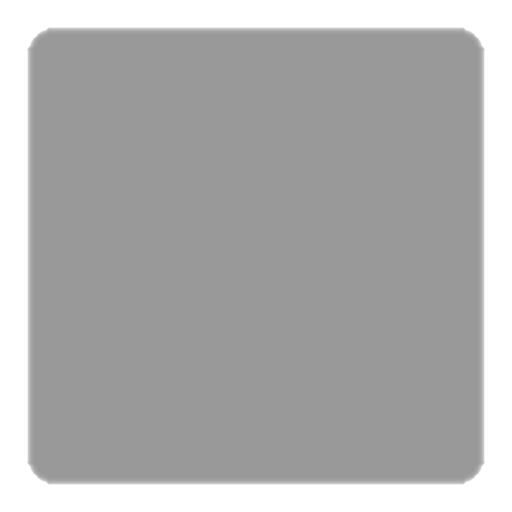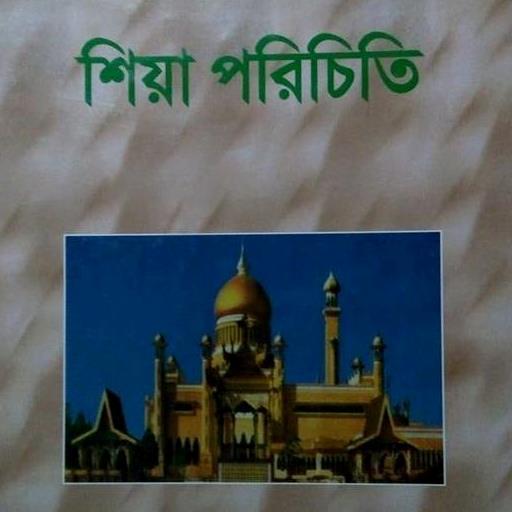ecdlifes
Play on PC with BlueStacks – the Android Gaming Platform, trusted by 500M+ gamers.
Page Modified on: December 9, 2019
Play ecdlifes on PC
Easy Recruit – intelligence matching and rating function between employer and helper to find a better helpers and find better job
Easy Card – A kind of Mastercard Prepaid Card. Cardholder can apply the card, check the balance and transaction record anywhere, anytime.
Payroll – A convenient system that employer can create payslips for helpers, both parties would receive wage records at a glance
Live Chat – Support chat function with your preferred employer/helper, i.e. can easily understand the requirements and background of both parties directly.
Forum – Provide a discussion platform for employers/helper to exchange and share information quickly
PLDT Top-up – Provide various PLDT mobile top-up and data plans
Translator – Powerful tool delivers convenience to break the language barrier and improve communication between employer and helper
To know more, please visit https://www.ecdlifes.com/
or follow us at https://www.facebook.com/ecdlifes/
Terms & Conditions
ecdlifes is subject to Terms and Conditions of Laydbug Technologies Limited. For details, please visit www.laydbug.com
Play ecdlifes on PC. It’s easy to get started.
-
Download and install BlueStacks on your PC
-
Complete Google sign-in to access the Play Store, or do it later
-
Look for ecdlifes in the search bar at the top right corner
-
Click to install ecdlifes from the search results
-
Complete Google sign-in (if you skipped step 2) to install ecdlifes
-
Click the ecdlifes icon on the home screen to start playing