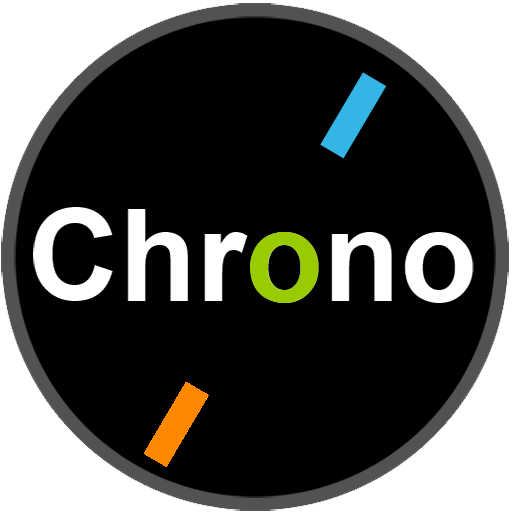Twelveish - Customizable Text Watch Face for Wear
Play on PC with BlueStacks – the Android Gaming Platform, trusted by 500M+ gamers.
Page Modified on: April 13, 2019
Play Twelveish - Customizable Text Watch Face for Wear on PC
[Twelveish] adds a bit of comedy. Along with the full time, it also gives you estimations in large words in the middle of the display --Android Authority, "10 best Wear OS watch faces"
Twelveish is an open-source Wear OS (Android Wear) watch face that displays
• exact time and day of the week on the top
• date and battery percentage slightly below
• time in words, as well as two complications in the middle
• complication on the bottom
(complications are only available on Wear OS and Android Wear 2.0 or higher)
Other features:
• Over 30 background colors to choose from
• Over 30 main and secondary colors both for active mode and ambient
• 3 complications (2 round, 1 long or round)
• Option to disable tapping on complications - useful if you constantly open them by accident
• 16 different date format combinations
• 5 capitalization options
• 12 and 24 hour digital and word clock formats
• show/hide almost any info (digital and word clocks, date, battery percentage, complication) with different combinations both for active and ambient modes
• 11 languages (Dutch, English, Finnish, German, Greek, Hungarian, Italian, Lithuanian, Norwegian, Russian and Spanish)
• 11 fonts that are compatible with all languages (except for Greek)
• Wear OS (Android Wear) 1.4 and above support
• Chin (flat tire) support
• Square screen support
Feel free to contribute with translations, bug fixes or additional features. More about it here: https://github.com/LayoutXML/Twelveish#contributing
Contributors:
elawhatson (logo)
eelcovb (Dutch translation)
Lari Palander (Finnish translation)
Robin Roschlau (German translation)
Lefteris Popoff (Greek translation)
Richard Hriech (Hungarian translation)
Luigi Violin (Italian translation)
Johnny Wiig (Norwegian translation)
David Amian Valle (Spanish translation)
Marco Martinez (Spanish translation improvement)
Thank you!
Play Twelveish - Customizable Text Watch Face for Wear on PC. It’s easy to get started.
-
Download and install BlueStacks on your PC
-
Complete Google sign-in to access the Play Store, or do it later
-
Look for Twelveish - Customizable Text Watch Face for Wear in the search bar at the top right corner
-
Click to install Twelveish - Customizable Text Watch Face for Wear from the search results
-
Complete Google sign-in (if you skipped step 2) to install Twelveish - Customizable Text Watch Face for Wear
-
Click the Twelveish - Customizable Text Watch Face for Wear icon on the home screen to start playing