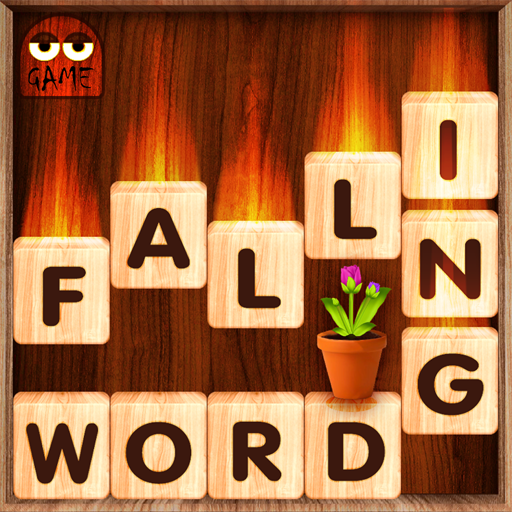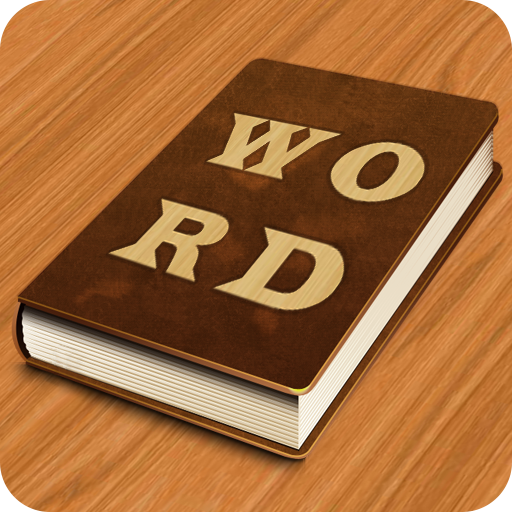
Bookworm Classic
Play on PC with BlueStacks – the Android Gaming Platform, trusted by 500M+ gamers.
Page Modified on: Dec 27, 2023
Play Bookworm Classic on PC
Bookworm Classic is a word game developed by Layton. BlueStacks app player is the best platform to play this Android Game on your PC or Mac for an immersive gaming experience. A word puzzle game that gives users an enjoyable and difficult method to assess their word-building and vocabulary abilities. This Android game creates a fun and instructive gaming experience by combining elements of crossword, word search, and puzzle solving. The idea behind Bookworm Classic is to create words out of a grid of letters. The goal of the game is for players to connect adjacent letters to form words out of a grid of letter tiles.
Points are awarded based on word length. There are numerous difficult stages in the game that players must finish in order to earn points or accomplish special tasks. The game’s emphasis on word construction and vocabulary is one of its most notable aspects. While looking for words inside the grid, players of Bookworm Classic are urged to use critical and imaginative thinking. Hints and bonus tiles are available in the game to assist players in reaching higher scores and completing increasingly difficult levels. With simple touch controls that make it easy for players to connect letters and submit words, the game is easy to navigate.
Because of the game’s clear interface, it’s easy to keep track of your progress and access hints when needed. There are many different levels in Bookworm Classic, each with unique challenges and goals. As they advance, players can test their word-building abilities in a range of scenarios and unlock new levels. As you progress, the game’s difficulty rises, offering a consistent and rewarding challenge. With easily readable letter tiles and a grid, the game’s graphics are simple and uncomplicated. The minimalistic design lets players concentrate on creating words and getting high scores.
An entertaining and instructive word puzzle game for players. Bookworm Classic is a fun way to test your word-building abilities, regardless of whether you enjoy playing word games or just want to increase the size of your vocabulary. This Android game invites you to go on a word-searching journey that will keep you interested and mentally stimulated with its focus on creativity and critical thinking.
Download Bookworm Classic on PC with BlueStacks.
Play Bookworm Classic on PC. It’s easy to get started.
-
Download and install BlueStacks on your PC
-
Complete Google sign-in to access the Play Store, or do it later
-
Look for Bookworm Classic in the search bar at the top right corner
-
Click to install Bookworm Classic from the search results
-
Complete Google sign-in (if you skipped step 2) to install Bookworm Classic
-
Click the Bookworm Classic icon on the home screen to start playing