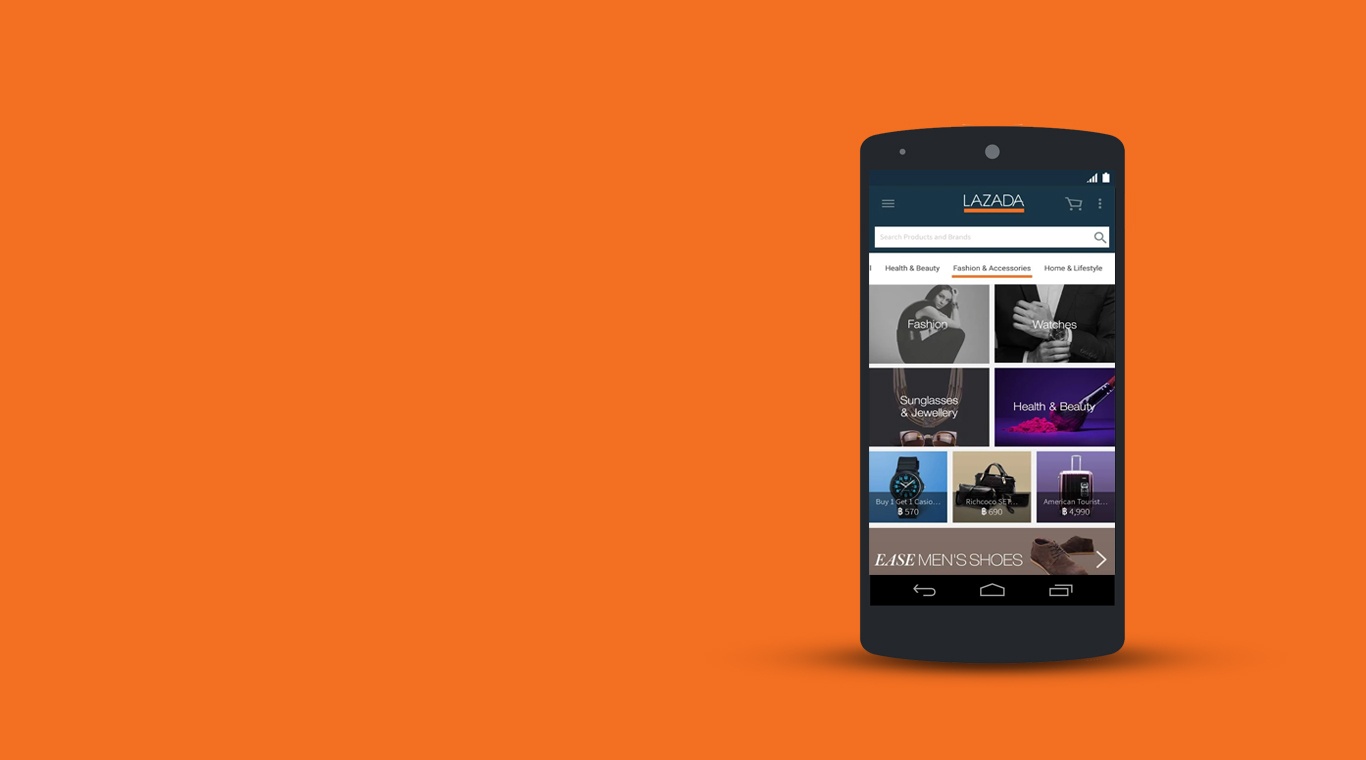

Lazada - Online Shopping App!
Spiele auf dem PC mit BlueStacks - der Android-Gaming-Plattform, der über 500 Millionen Spieler vertrauen.
Seite geändert am: 25.12.2023
Play Lazada 9.9! on PC
Lazada 9.9! is an app developed by Lazada Mobile. BlueStacks app player is the best platform to run this Android app on your PC or Mac.
Lazada is one of the most popular online shopping destinations in Southeast Asia. It has over 180 million unique visitors every month, with hundreds of thousands of sellers offering a wide range of products, from fitness supplements to random knickknacks.
Some of the newest features in Lazada 9.9 include Try & Buy, which lets you sample popular items from Lazada’s in-house store, LazMall. If you use this feature enough times, you can score free vouchers.
Another upgraded feature in Lazada 9.9 is the Store Membership Program. You don’t have to pay a single cent to sign your online store up for this membership program, but you can get bonus gifts completely free of charge.
Lazada also has outrageous Flash Sales, including buy one get one programs. If you thought purchasing a single item at a reasonable price was good, wait until this feature kicks in, and you’ll have 2 for the price of 1!
Lastly, Lazada 9.9 has an integrated game called Lazzie Star Game. When you open the app, you get a chance to roll a few virtual dice. The numbers to dice show correspond to free gifts or vouchers that you can use upon purchase and score bonus deals and discounts.
Download Lazada Mobile on PC with BlueStacks and shop with comfort and ease.
Spiele Lazada - Online Shopping App! auf dem PC. Der Einstieg ist einfach.
-
Lade BlueStacks herunter und installiere es auf deinem PC
-
Schließe die Google-Anmeldung ab, um auf den Play Store zuzugreifen, oder mache es später
-
Suche in der Suchleiste oben rechts nach Lazada - Online Shopping App!
-
Klicke hier, um Lazada - Online Shopping App! aus den Suchergebnissen zu installieren
-
Schließe die Google-Anmeldung ab (wenn du Schritt 2 übersprungen hast), um Lazada - Online Shopping App! zu installieren.
-
Klicke auf dem Startbildschirm auf das Lazada - Online Shopping App! Symbol, um mit dem Spielen zu beginnen



