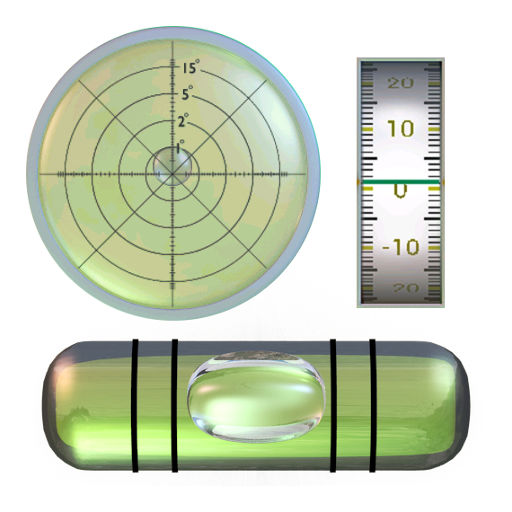水平器、水準器、角度傾斜計、角度計、レベル, Spirit level, Bubble level
BlueStacksを使ってPCでプレイ - 5憶以上のユーザーが愛用している高機能Androidゲーミングプラットフォーム
Play Level with voice (Spirit level / Bubble level) on PC
• Displays the angle of tilted surfaces in numbers, showing the difference from the desired angle.
• If the back of your device is not flat (such as a protruding lens or other accessories), you can put the screen face down to measure the angle.
• Can lock the current measurement as the target angle (can use the VOLUME UP button on the device or button on screen to lock the angle).
• Can save the current measurement as the history record (can use the VOLUME DOWN button on the device or button on screen to save the record).
• Can save up to 20 history records for your review
• Laser Level. Please note that you must grant permission of Camera and Storage for this feature). You can preview and take photos for leveling by camera, just like laser leveling.
• Can set the degree of error for each applicable angle range
• Can set the measurement frequency (1 second to 3 seconds)
• Optional mute or audible mode
• Easy to use
• As a substitute for bubble level or spirit level
** Note: This app requires Accelerometer Sensor and Magnetic Field Sensor. **
水平器、水準器、角度傾斜計、角度計、レベル, Spirit level, Bubble levelをPCでプレイ
-
BlueStacksをダウンロードしてPCにインストールします。
-
GoogleにサインインしてGoogle Play ストアにアクセスします。(こちらの操作は後で行っても問題ありません)
-
右上の検索バーに水平器、水準器、角度傾斜計、角度計、レベル, Spirit level, Bubble levelを入力して検索します。
-
クリックして検索結果から水平器、水準器、角度傾斜計、角度計、レベル, Spirit level, Bubble levelをインストールします。
-
Googleサインインを完了して水平器、水準器、角度傾斜計、角度計、レベル, Spirit level, Bubble levelをインストールします。※手順2を飛ばしていた場合
-
ホーム画面にて水平器、水準器、角度傾斜計、角度計、レベル, Spirit level, Bubble levelのアイコンをクリックしてアプリを起動します。