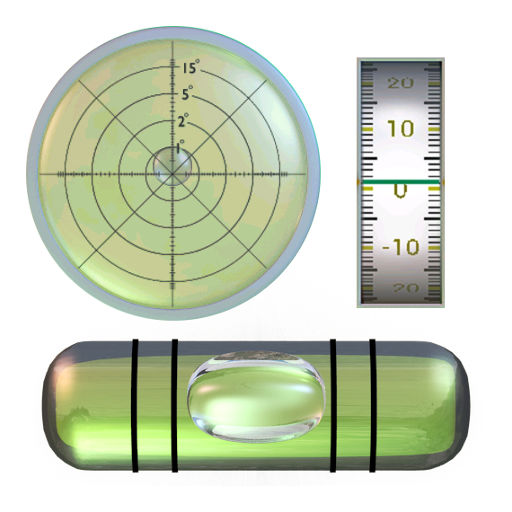Level with voice (Spirit level / Bubble level)
Играйте на ПК с BlueStacks – игровой платформе для приложений на Android. Нас выбирают более 500 млн. игроков.
Страница изменена: 22 октября 2019 г.
Play Level with voice (Spirit level / Bubble level) on PC
• Displays the angle of tilted surfaces in numbers, showing the difference from the desired angle.
• If the back of your device is not flat (such as a protruding lens or other accessories), you can put the screen face down to measure the angle.
• Can lock the current measurement as the target angle (can use the VOLUME UP button on the device or button on screen to lock the angle).
• Can save the current measurement as the history record (can use the VOLUME DOWN button on the device or button on screen to save the record).
• Can save up to 20 history records for your review
• Laser Level. Please note that you must grant permission of Camera and Storage for this feature). You can preview and take photos for leveling by camera, just like laser leveling.
• Can set the degree of error for each applicable angle range
• Can set the measurement frequency (1 second to 3 seconds)
• Optional mute or audible mode
• Easy to use
• As a substitute for bubble level or spirit level
** Note: This app requires Accelerometer Sensor and Magnetic Field Sensor. **
Играйте в игру Level with voice (Spirit level / Bubble level) на ПК. Это легко и просто.
-
Скачайте и установите BlueStacks на ПК.
-
Войдите в аккаунт Google, чтобы получить доступ к Google Play, или сделайте это позже.
-
В поле поиска, которое находится в правой части экрана, введите название игры – Level with voice (Spirit level / Bubble level).
-
Среди результатов поиска найдите игру Level with voice (Spirit level / Bubble level) и нажмите на кнопку "Установить".
-
Завершите авторизацию в Google (если вы пропустили этот шаг в начале) и установите игру Level with voice (Spirit level / Bubble level).
-
Нажмите на ярлык игры Level with voice (Spirit level / Bubble level) на главном экране, чтобы начать играть.