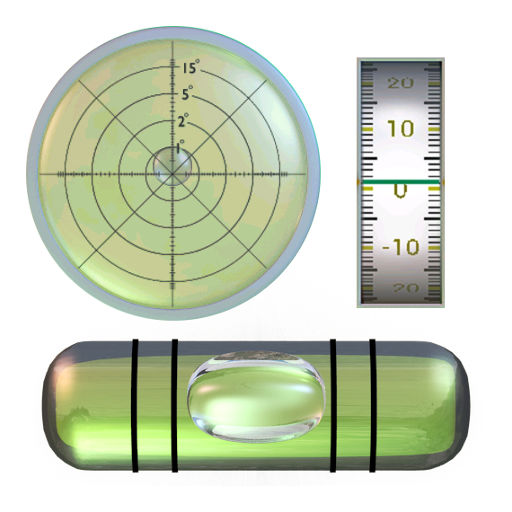有声水平尺
工具 | Lazy Smart Studio
在電腦上使用BlueStacks –受到5億以上的遊戲玩家所信任的Android遊戲平台。
Play Level with voice (Spirit level / Bubble level) on PC
When measuring the angle, you will have a voice prompt for three ranges: close, very close, or perfect. The voice prompt allows you to keep your eyes away from the screen.
• Displays the angle of tilted surfaces in numbers, showing the difference from the desired angle.
• If the back of your device is not flat (such as a protruding lens or other accessories), you can put the screen face down to measure the angle.
• Can lock the current measurement as the target angle (can use the VOLUME UP button on the device or button on screen to lock the angle).
• Can save the current measurement as the history record (can use the VOLUME DOWN button on the device or button on screen to save the record).
• Can save up to 20 history records for your review
• Laser Level. Please note that you must grant permission of Camera and Storage for this feature). You can preview and take photos for leveling by camera, just like laser leveling.
• Can set the degree of error for each applicable angle range
• Can set the measurement frequency (1 second to 3 seconds)
• Optional mute or audible mode
• Easy to use
• As a substitute for bubble level or spirit level
** Note: This app requires Accelerometer Sensor and Magnetic Field Sensor. **
• Displays the angle of tilted surfaces in numbers, showing the difference from the desired angle.
• If the back of your device is not flat (such as a protruding lens or other accessories), you can put the screen face down to measure the angle.
• Can lock the current measurement as the target angle (can use the VOLUME UP button on the device or button on screen to lock the angle).
• Can save the current measurement as the history record (can use the VOLUME DOWN button on the device or button on screen to save the record).
• Can save up to 20 history records for your review
• Laser Level. Please note that you must grant permission of Camera and Storage for this feature). You can preview and take photos for leveling by camera, just like laser leveling.
• Can set the degree of error for each applicable angle range
• Can set the measurement frequency (1 second to 3 seconds)
• Optional mute or audible mode
• Easy to use
• As a substitute for bubble level or spirit level
** Note: This app requires Accelerometer Sensor and Magnetic Field Sensor. **
在電腦上遊玩有声水平尺 . 輕易上手.
-
在您的電腦上下載並安裝BlueStacks
-
完成Google登入後即可訪問Play商店,或等你需要訪問Play商店十再登入
-
在右上角的搜索欄中尋找 有声水平尺
-
點擊以從搜索結果中安裝 有声水平尺
-
完成Google登入(如果您跳過了步驟2),以安裝 有声水平尺
-
在首頁畫面中點擊 有声水平尺 圖標來啟動遊戲